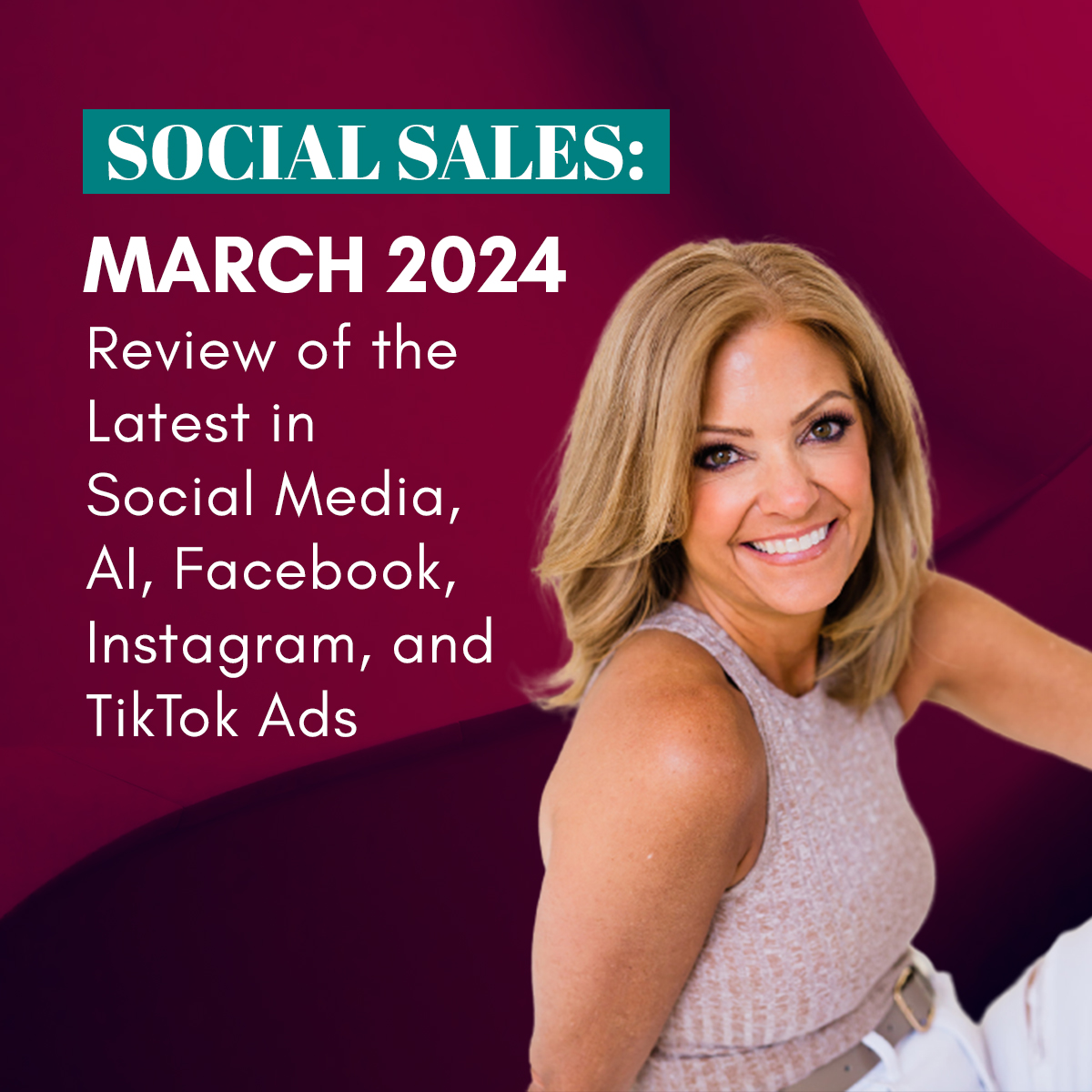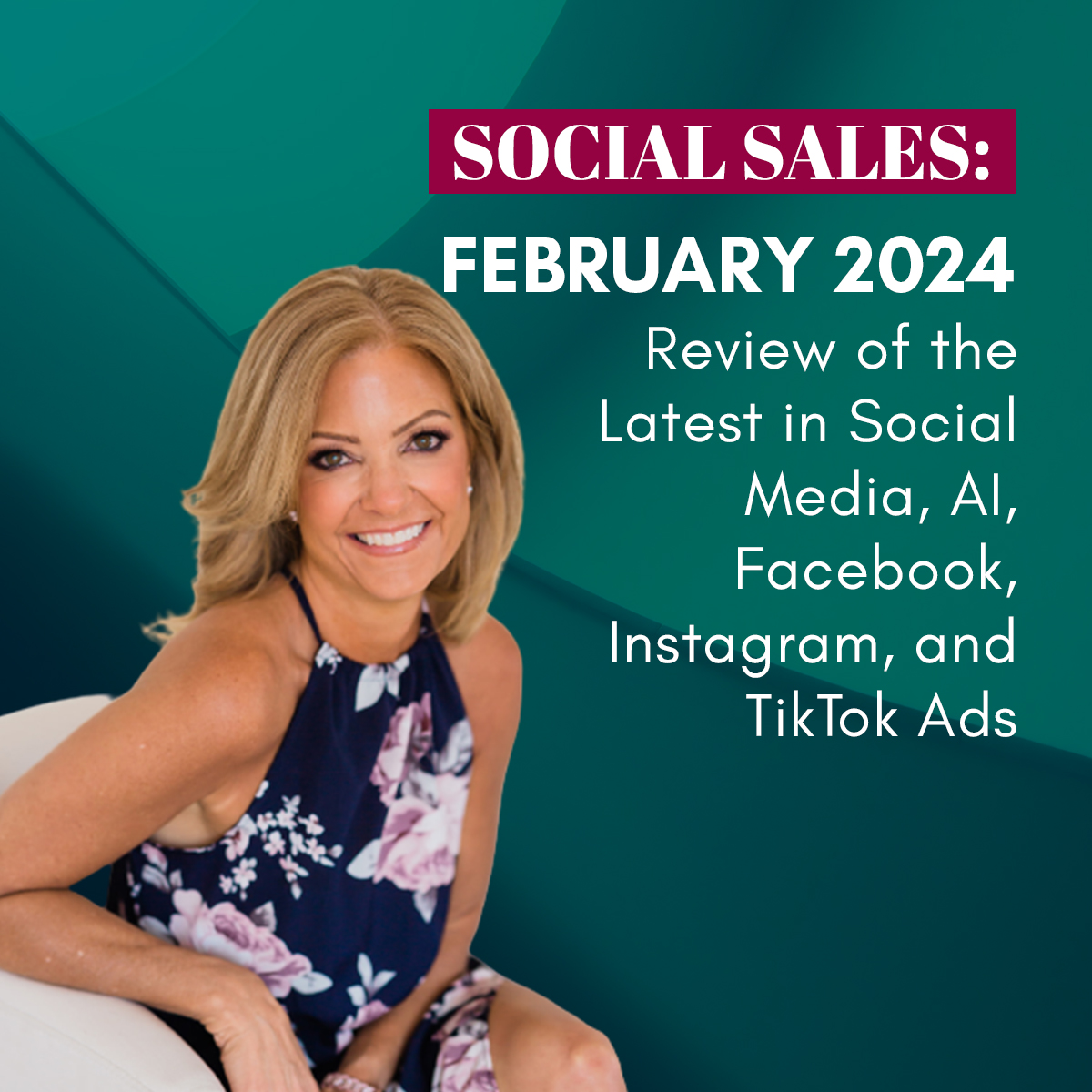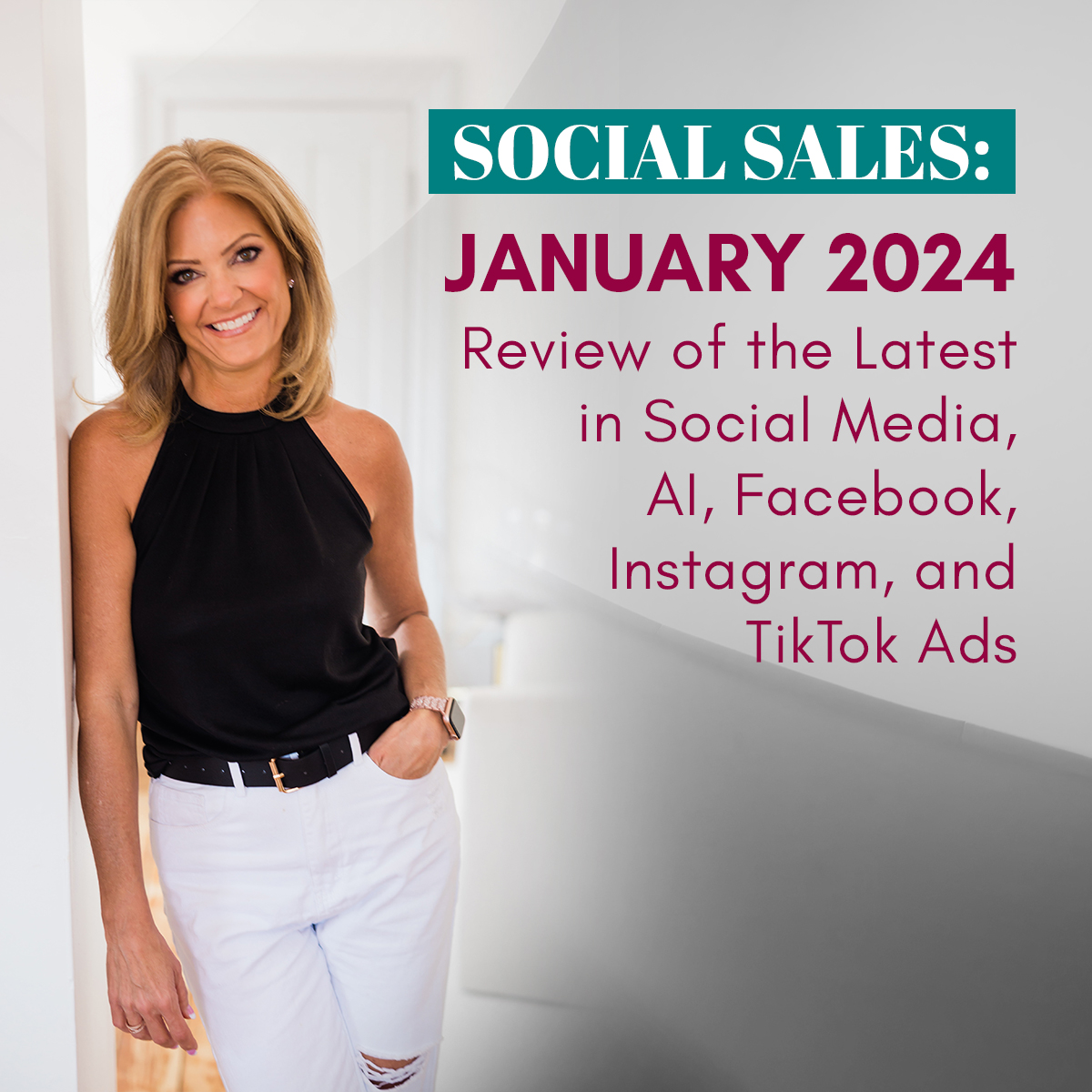How to Add Others to Business Manager
#1: Setup Business Manager or Login
In order to do certain things with your Facebook and Instagram ads, such as uploading customer data, you will need to start using business manager.
If you do not have or never had a business manager account you want to go to business.facebook.com. You will need to be logged into your personal account that you want to connect your business manager. They will ask for some information, so fill in all the details.
My recommendation is to fill out all your business info, even verify your account, fill out all the details.
Each personal account is allowed 2 business manager accounts.

Once your account is setup or if you already have one, log in and follow the steps below.
#2: Go to your Business Settings
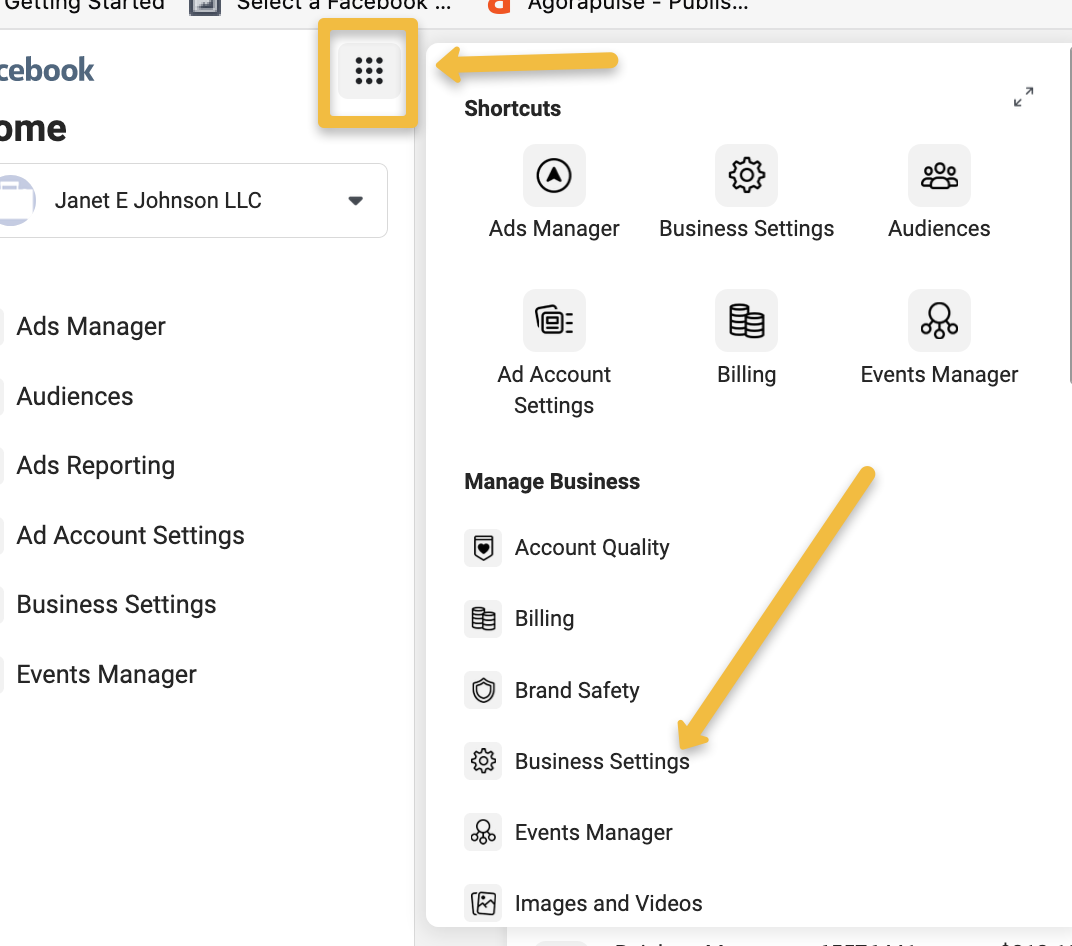
#3: How to Add Others to Business Manger – Admin and Employees
(Use this for employees, subcontractors, family, people that you want to have access)
My recommendation is to get that added when you get started and then also for people to get another admin in there immediately.
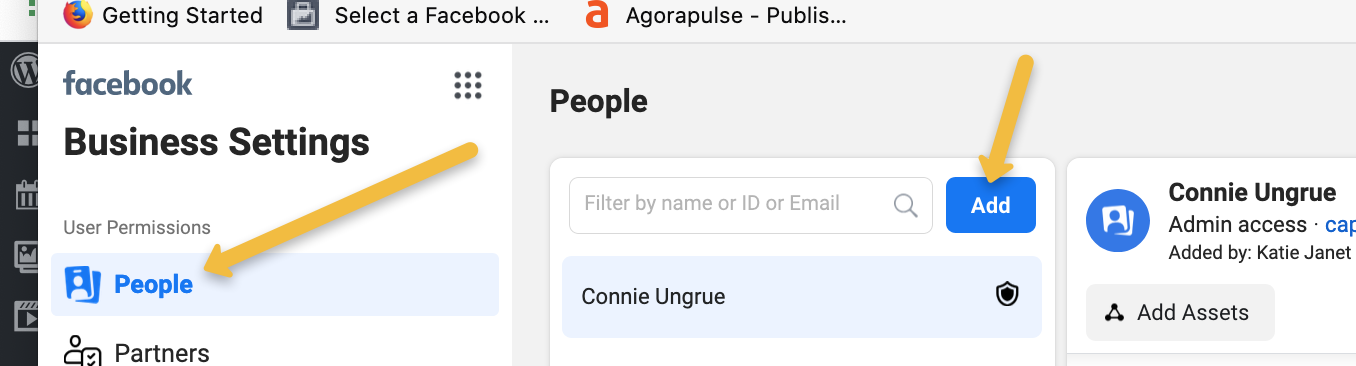
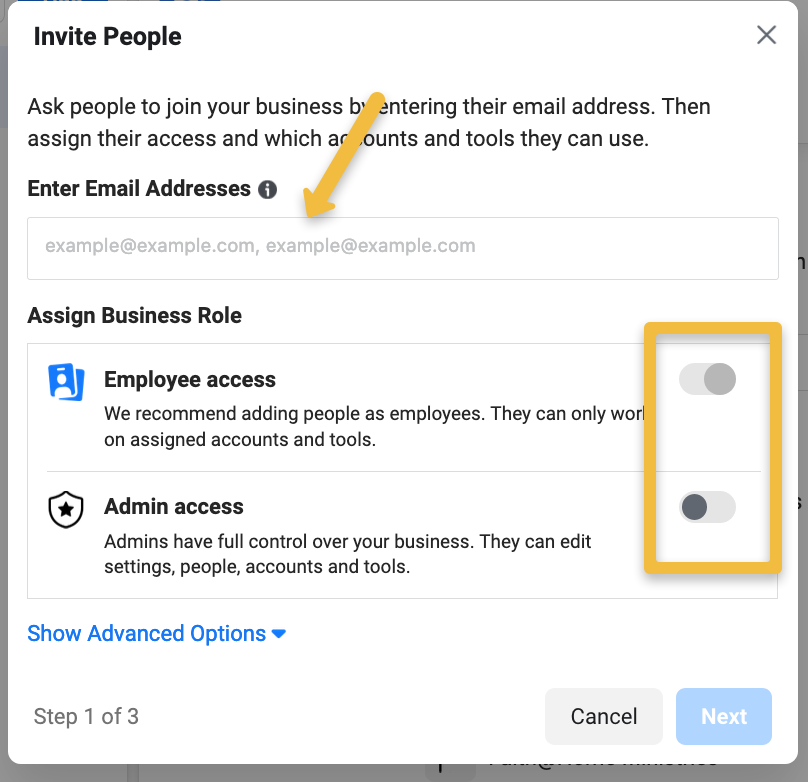
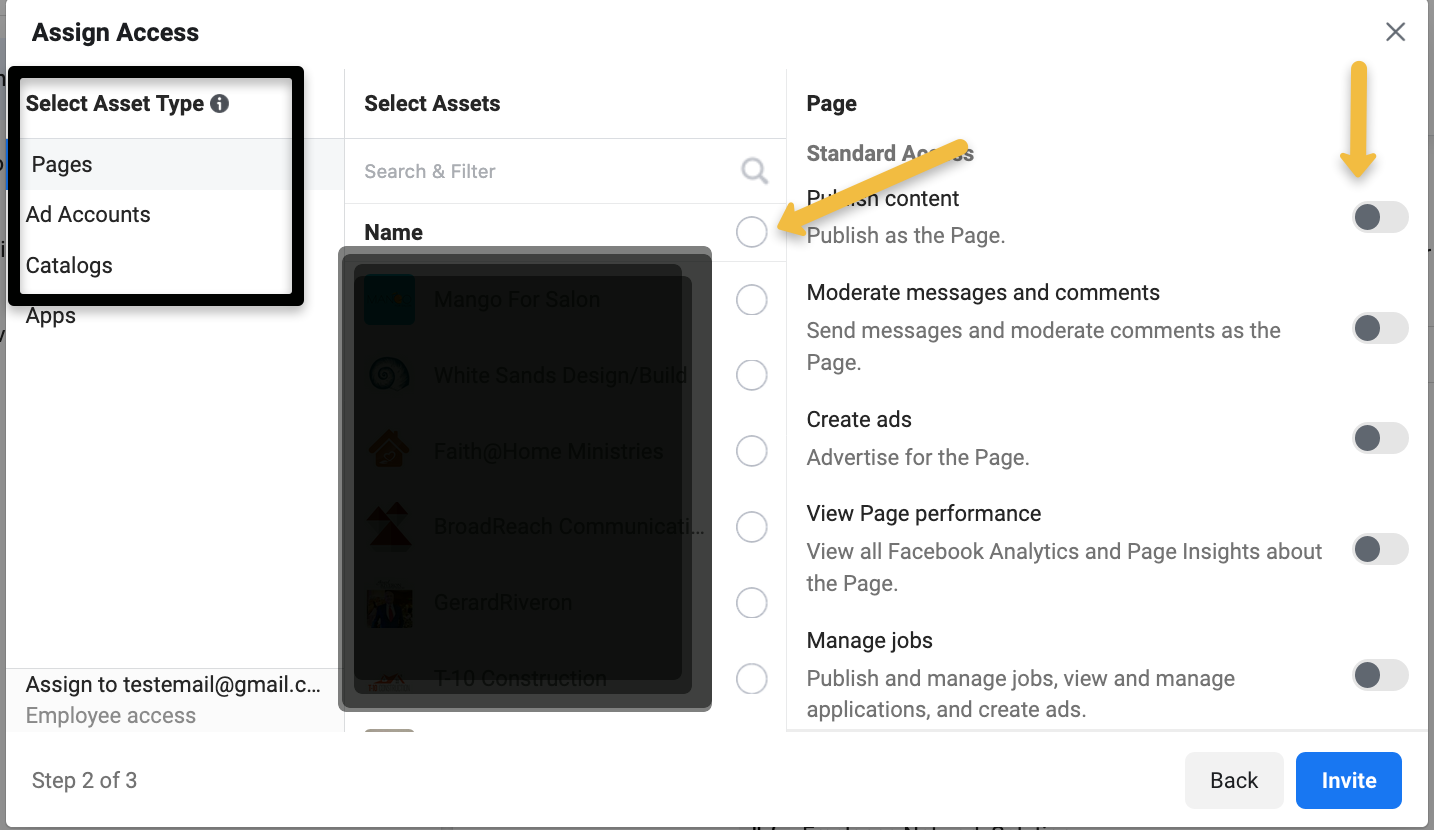
#4: How to Add Others to Business Manger – Adding a Partner
(Agency or someone helping you run your ads)
Step 1: Go to Partners -> Add -> Give a partner access to your assets
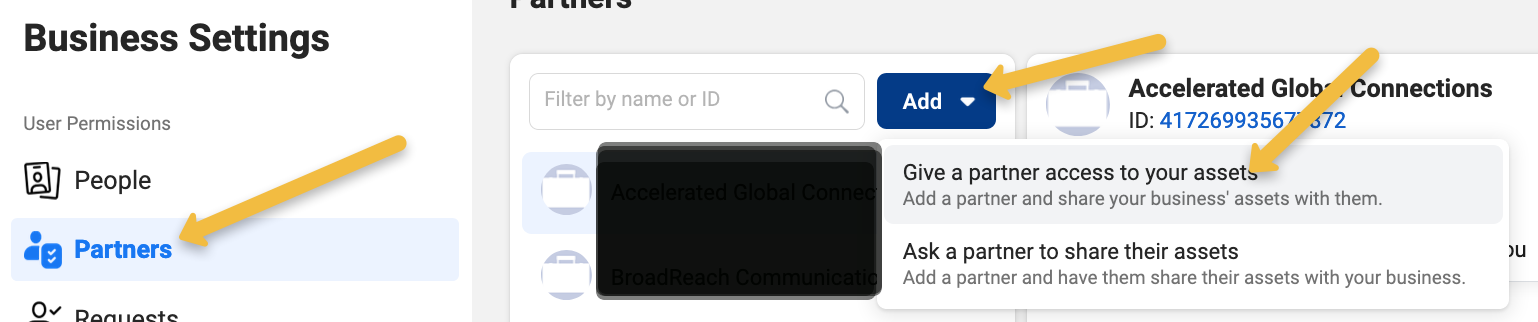
Step 2: Add their Partner Business ID (They will need to provide you with this)
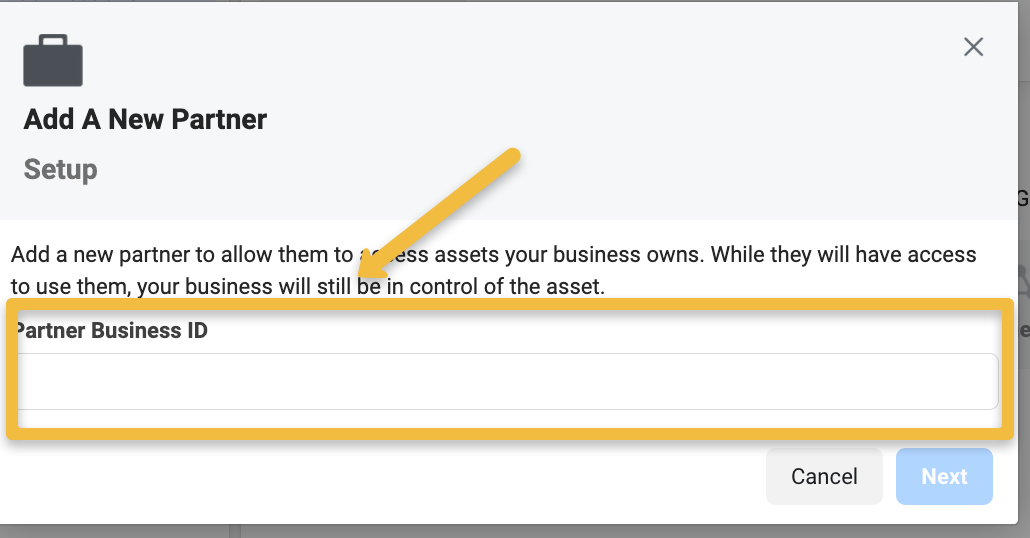
Step 3: Share Assets
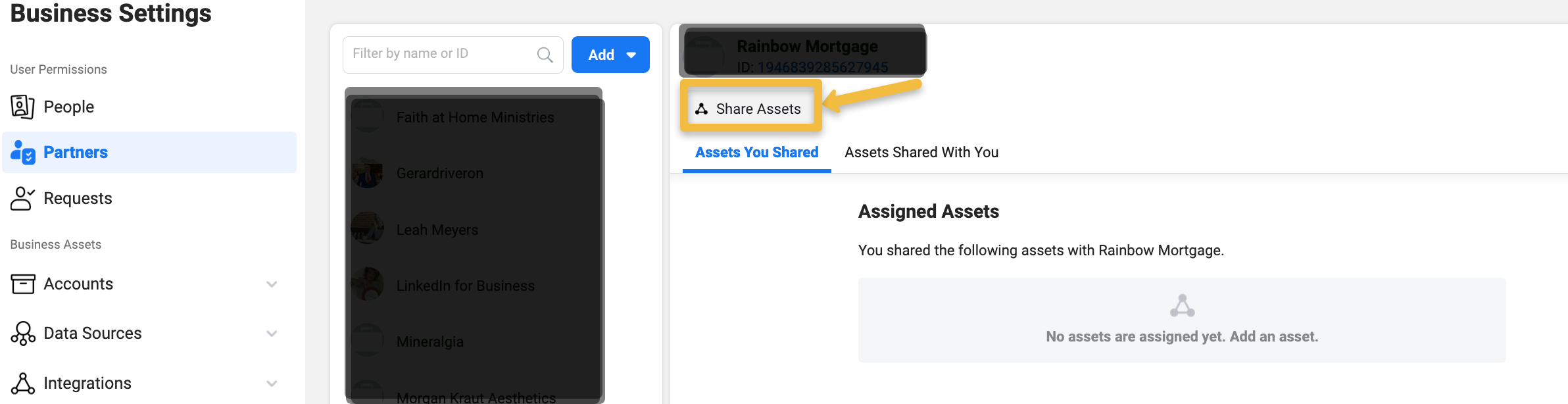
Step 4: Assign to Pages, Ad Accounts, Instagram Accounts, etc.
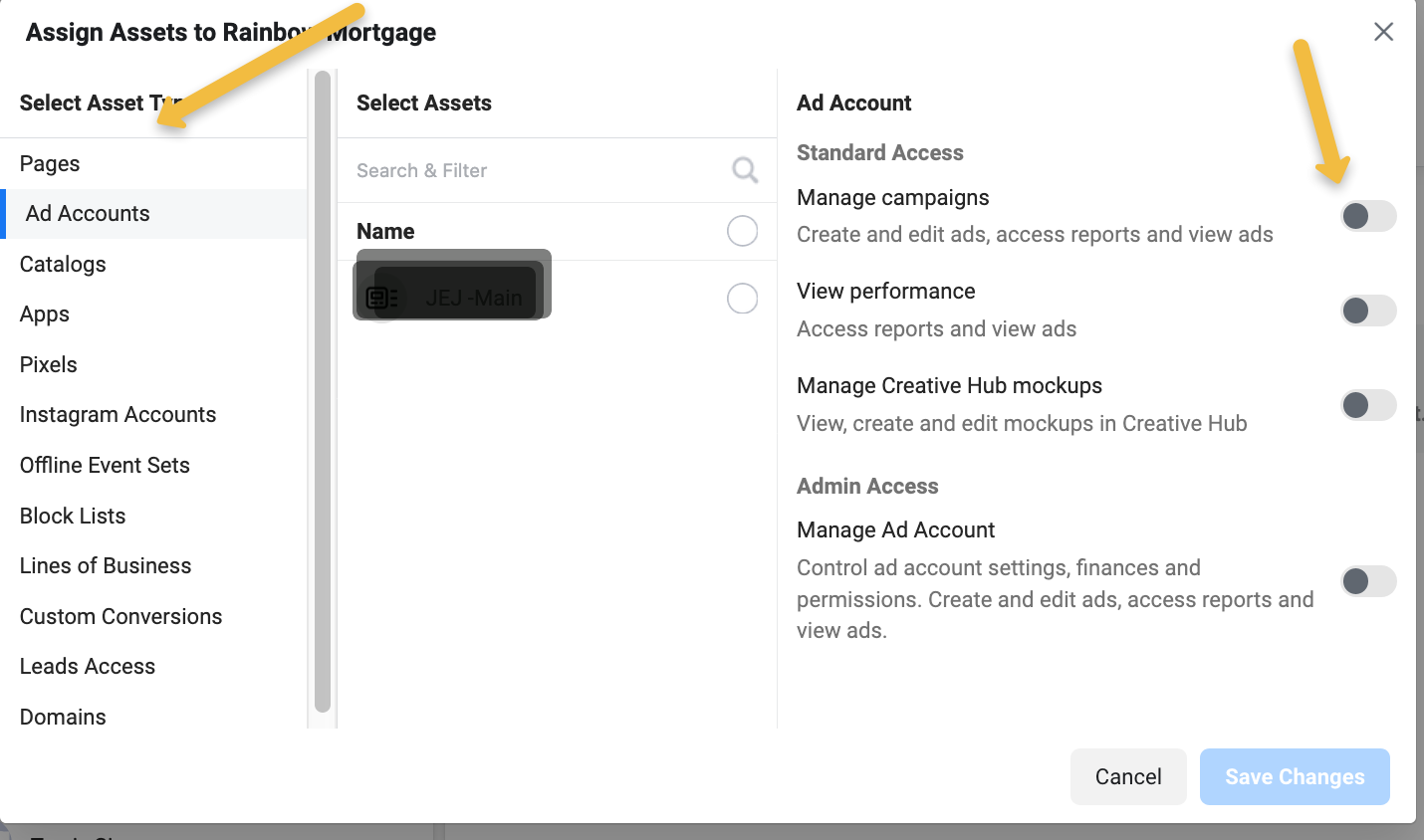
That’s it! This shows you the step-by-step of how to add others to Business Manager – both people and partners.