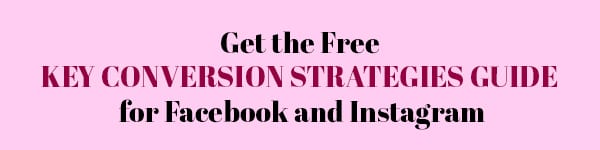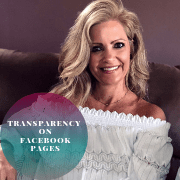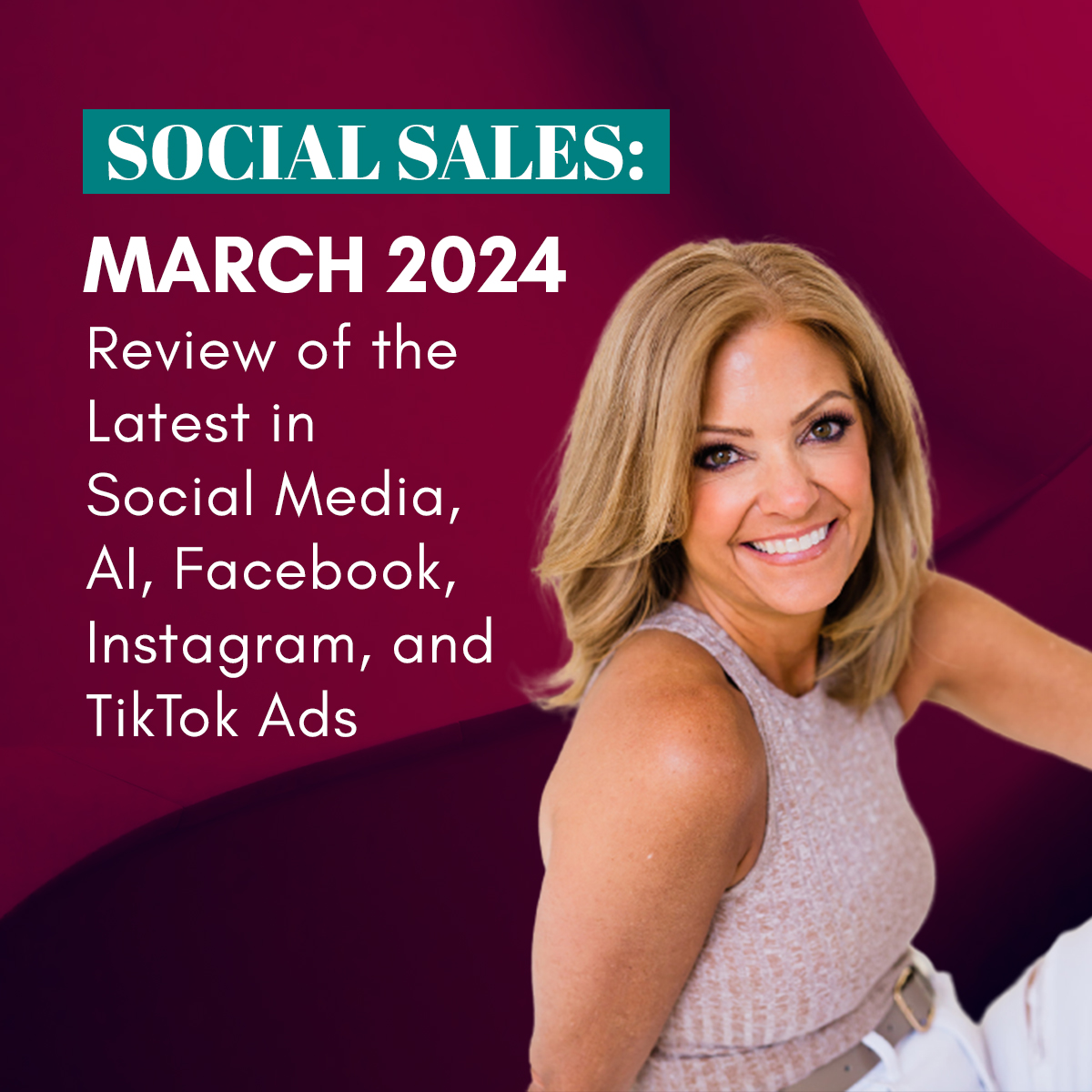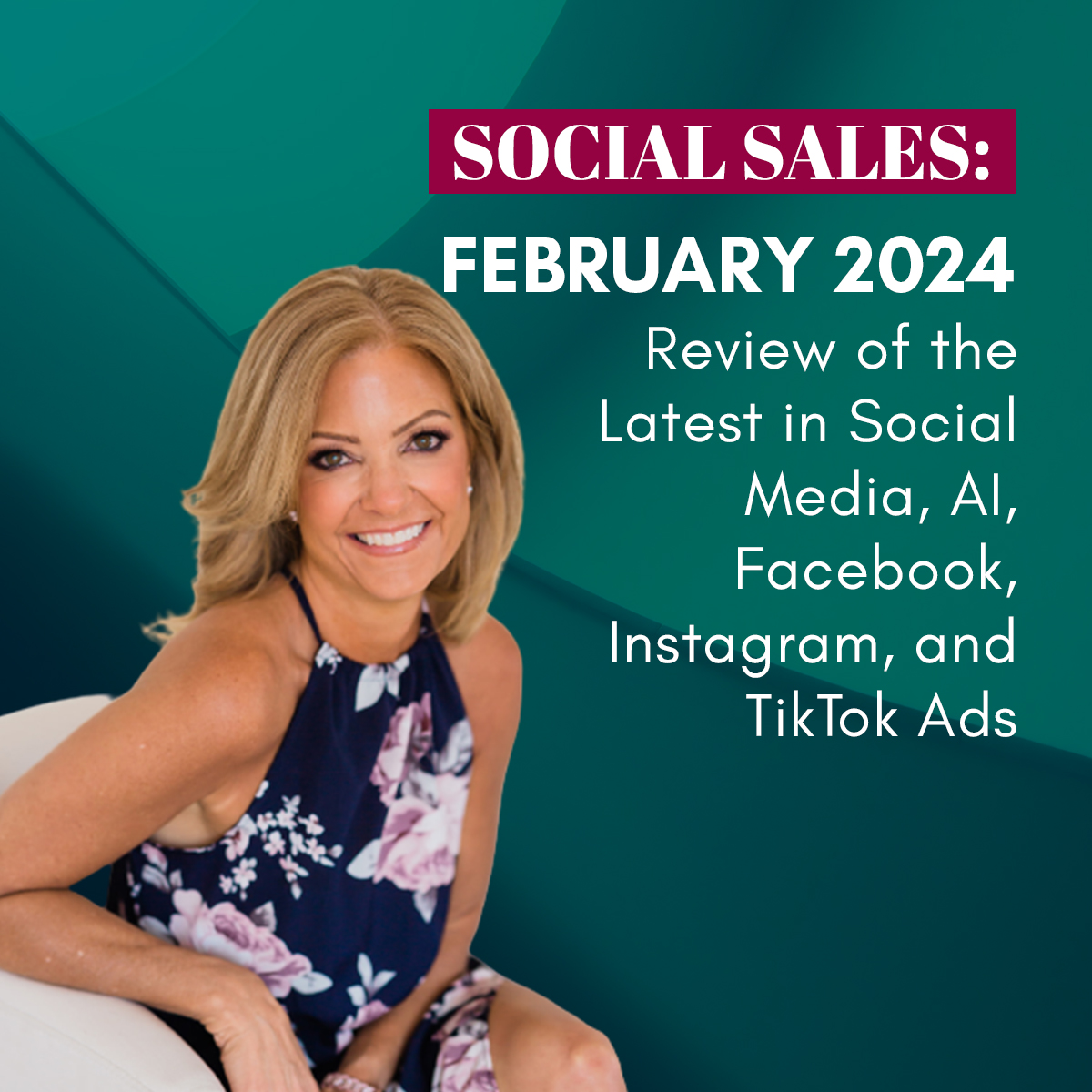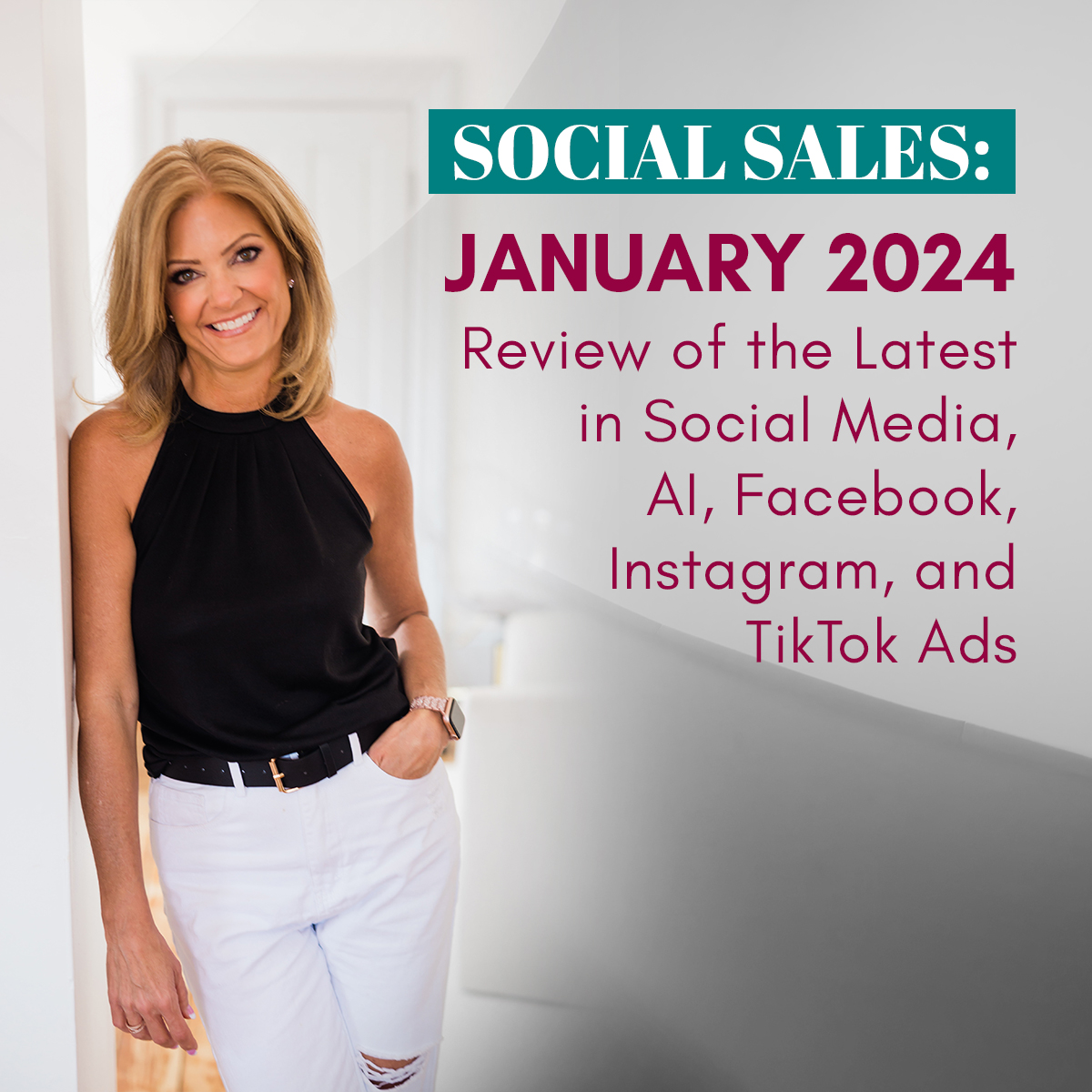Have you seen the latest change? It is a NEW SECTION on the right hand side of all pages that is transparency on Facebook pages.

There are 3 core areas under ‘Page Transparency’. I randomly chose to use the Facebook Page for Jasmine Star as a sample.
As you can see in the picture below the 3 areas are:
1: Page History – Date page created, if they ever changed the page name or if they have merged with another page. (Why this really matters? I’m not sure. 😉 )
2. People who Manage the Page – It does not give the name of anyone, but lists where they are located
3. Ads from this Page – This has been available for a bit now on all pages, but Facebook just recently moved it under the Transparency section.
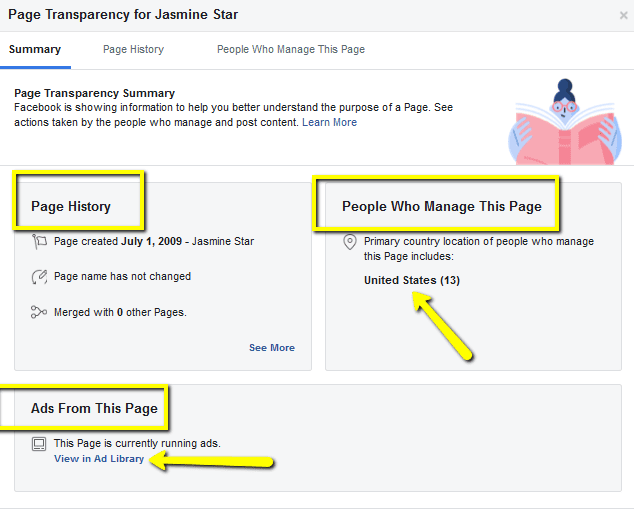
PLEASE NOTE: This is a great way to see what others are doing for ads.
The example below shows the new page that shows all of Jasmine’s ads. And, I mean ALL OF THEM! She is currently testing a ton of different graphics and it shares them all.
I suggest looking at your competition and seeing what ads they are running, if they are even running ads at all. It can either give you ideas OR just make you realize that you own the ads on Facebook in your niche. 🙂
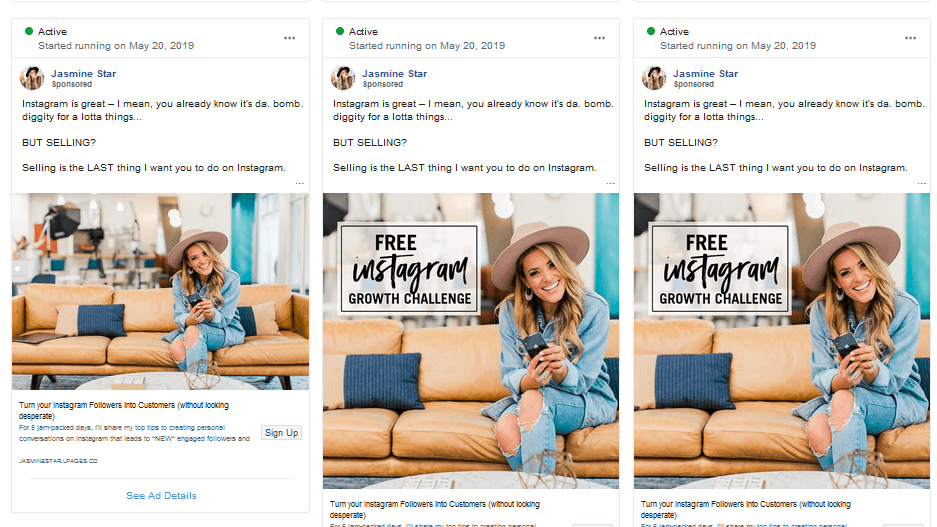
Here is what Facebook sent in an email:
| Notice for People who Manage Facebook Pages |
| As a part of Facebook’s continued effort to increase the transparency of Pages, people visiting Pages will start seeing additional information, including the primary country locations where Pages are managed. |
| We’ll show primary country locations of people in all existing Page Roles. This may include agencies, advertisers, social media marketers or anyone your Page may work with, regardless of the person’s level of activity on the Page. |
| It’s good practice to keep your Page management up-to-date. You can see all the Pages you manage here, and can remove yourself from any Pages you no longer actively manage. |
| You can check all of the people who manage your Page in the “Page Roles” section of your Page Settings on desktop. |
| Learn more about this feature in the Facebook Help Center. |