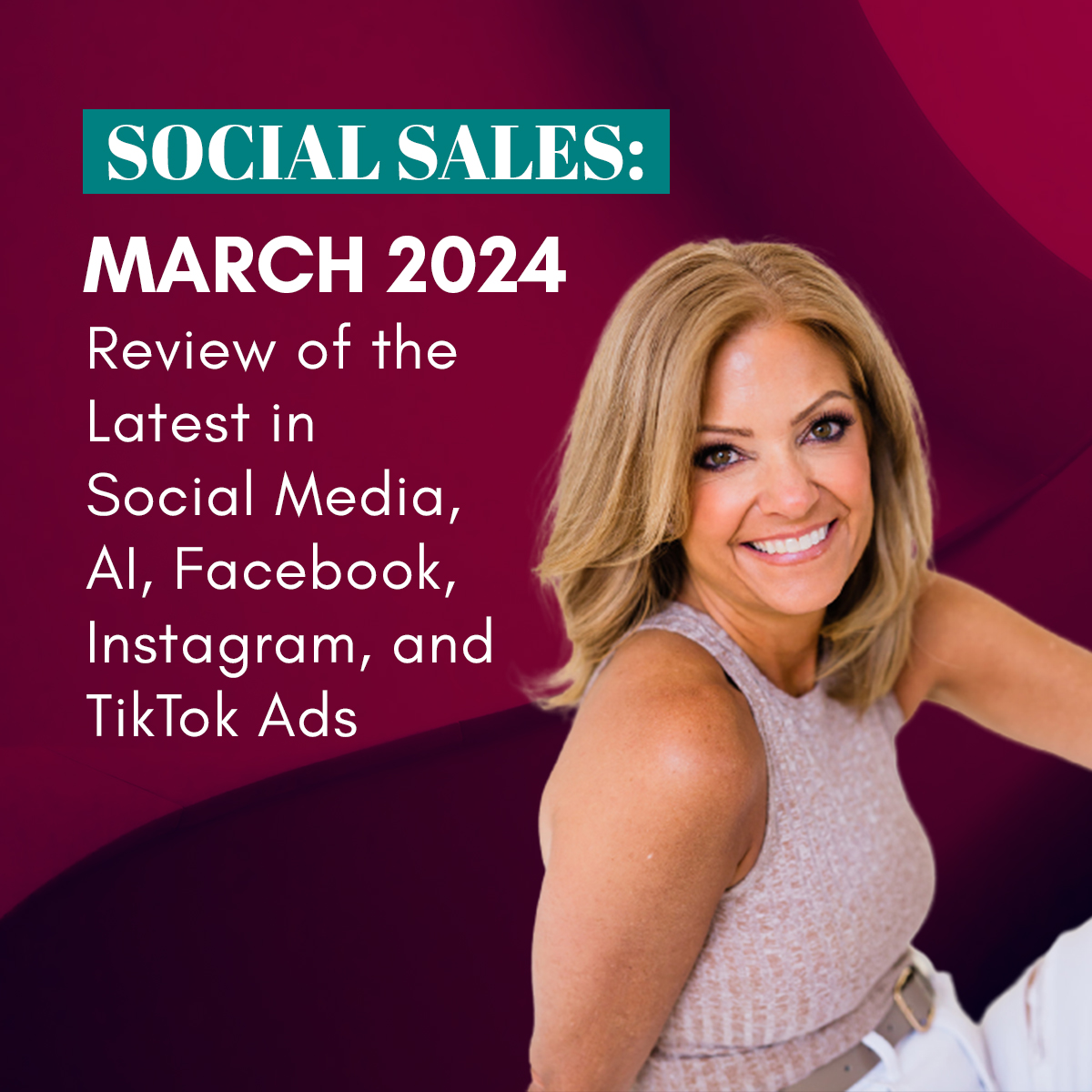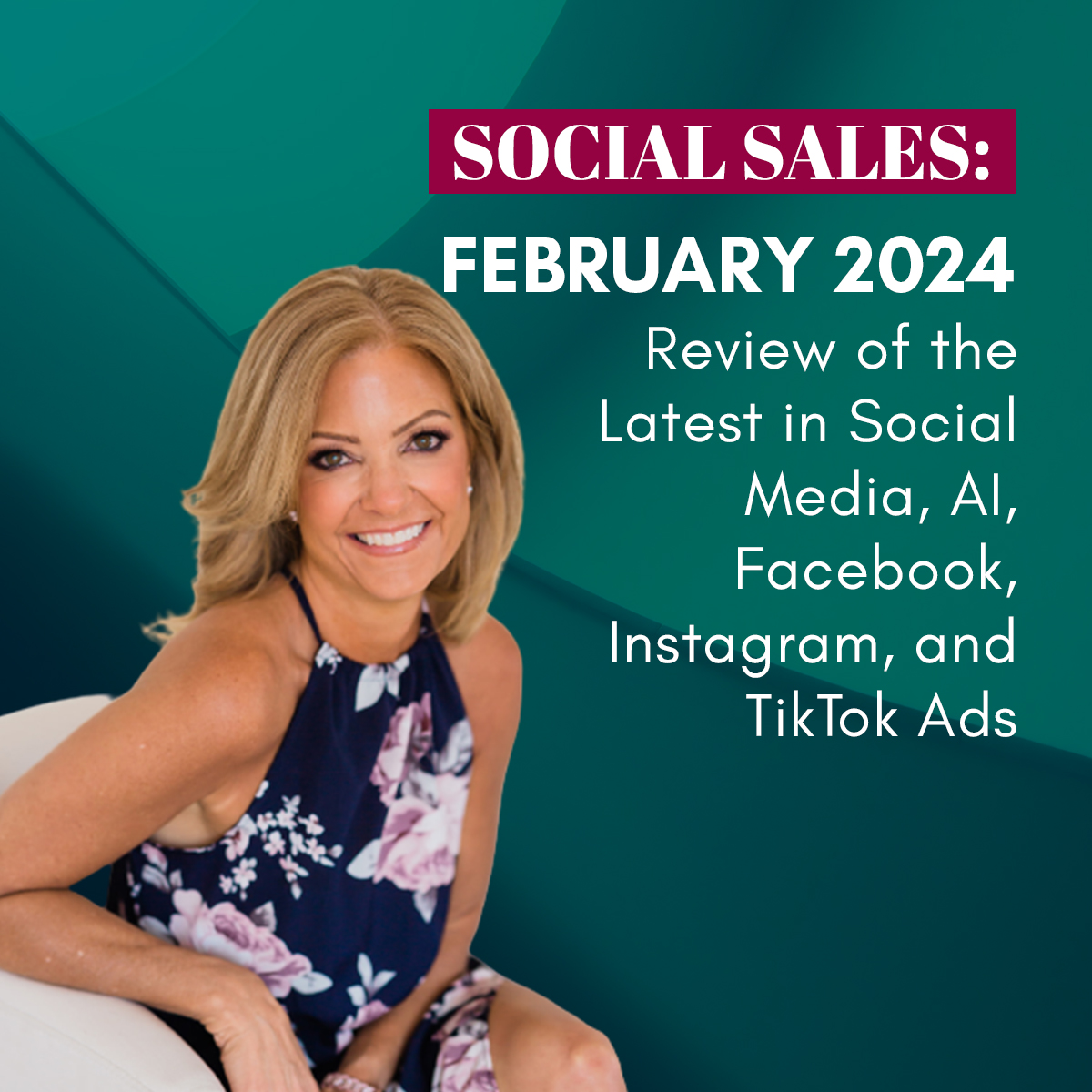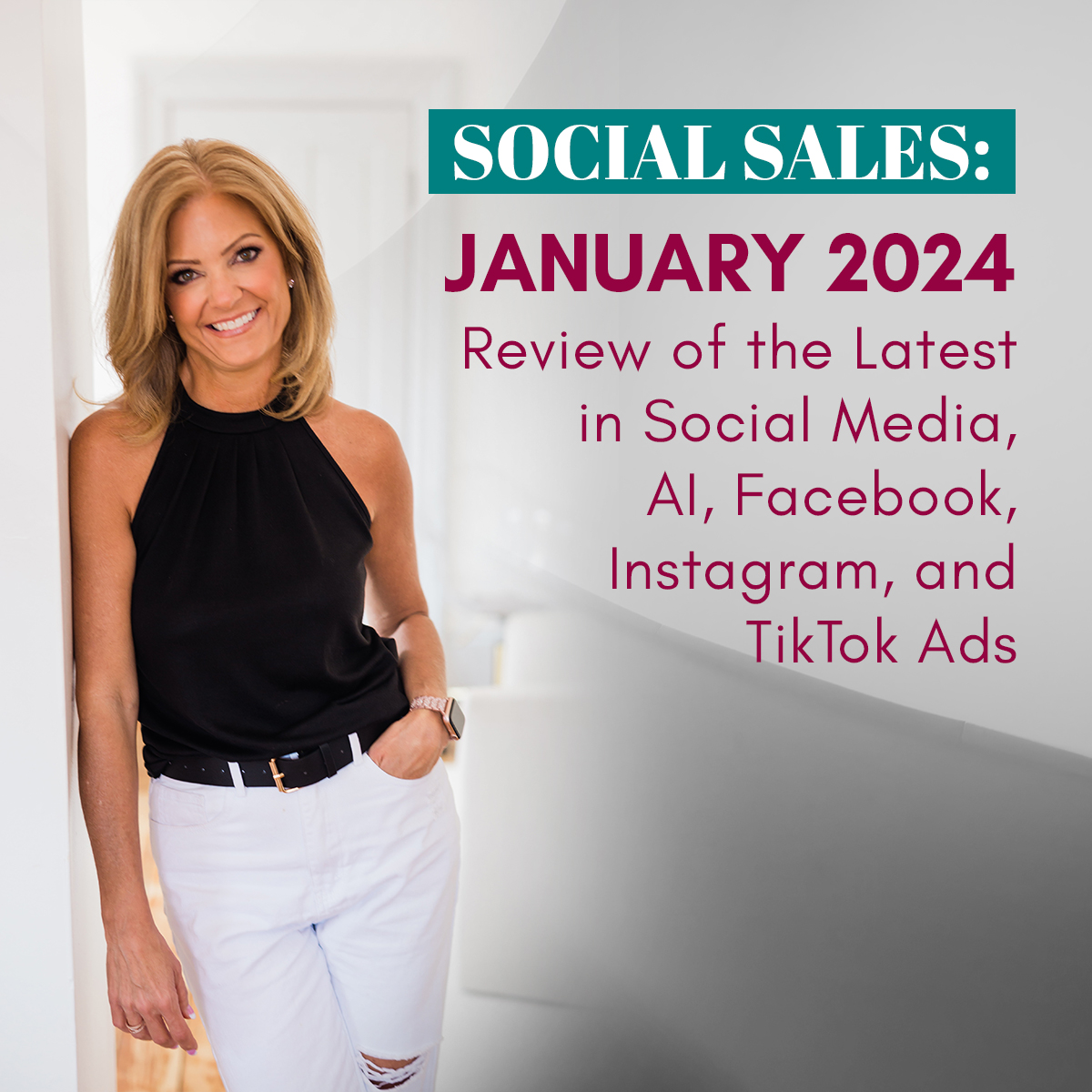Facebook is testing and doing a slow roll out of Facebook Page templates. You may have this now or you might be waiting for the rollout.
It seems like Facebook secretly launched ‘templates’ for your Facebook Page. I’m part of a social media mastermind group that Hugh Briss runs and he posted how his page template completely reorganized itself. His videos and pictures were at the top of the page and cut off. Then, he discovered that there is now a place where you can change how you want others to see your Page.
I decided to write this blog post because just like myself and Hugh, many of you probably didn’t realize this was even an option. And the way Facebook works, I’m not even sure if it is an option for everyone. You will have to check on your own page.
So, here’s how to find the templates and choose the one that you like the best.
Step 1:
Go to your Facebook Business Page.
Step 2:
Click ‘Settings’ in Upper Right
Step 3:
Click ‘Edit Page’ on the Left Hand Side
Step 4:
Now you will see TEMPLATES – Click ‘Edit’ next to Templates
.png)
A window will pop up that looks like this:
.png)
.png)
.png)
…and keep scrolling
.png)
Step 5:
Choose the one that might best fit your business. For me, it would be ‘Professional Services’. As you can see above, the templates you can choose from are:
- Standard
- Professional Services
- Venues
- Gaming
- Politicians
- Restaurants & Cafes
When I click on Professional Services Template ‘View Details’, here’s what pops up:
.png)
.png)
.png)
NOTE: It states at the bottom: “When you apply this template we will replace existing buttons and tabs.”
Step 6:
Click ‘Apply Template’ and verify you are sure you want to do this.
Now, you will see the template you chose in your settings.
.png)
Review your Page. Some items will now not be working and you may need to clean it up a bit. On my page, the call-to-action button below the cover image erased what was there.
.png)
Be sure to review ALL the parts! You don’t want broken areas of your Facebook Page.
If you are not sure what to look for or how to audit, be sure to grab my Facebook Page Audit Checklist. This will walk you through the steps you need to look for on your Page. It is important to audit you online presence minimally a couple times per year!
Good luck with changing your template out. This gives you an excuse to clean up your Facebook Page to make it the most optimized and best for selling your product that you can do.
I’d love to hear your experience with changing out your Facebook Page….if it was simple or if you run into hurdles. We can always learn from each other!


.png)