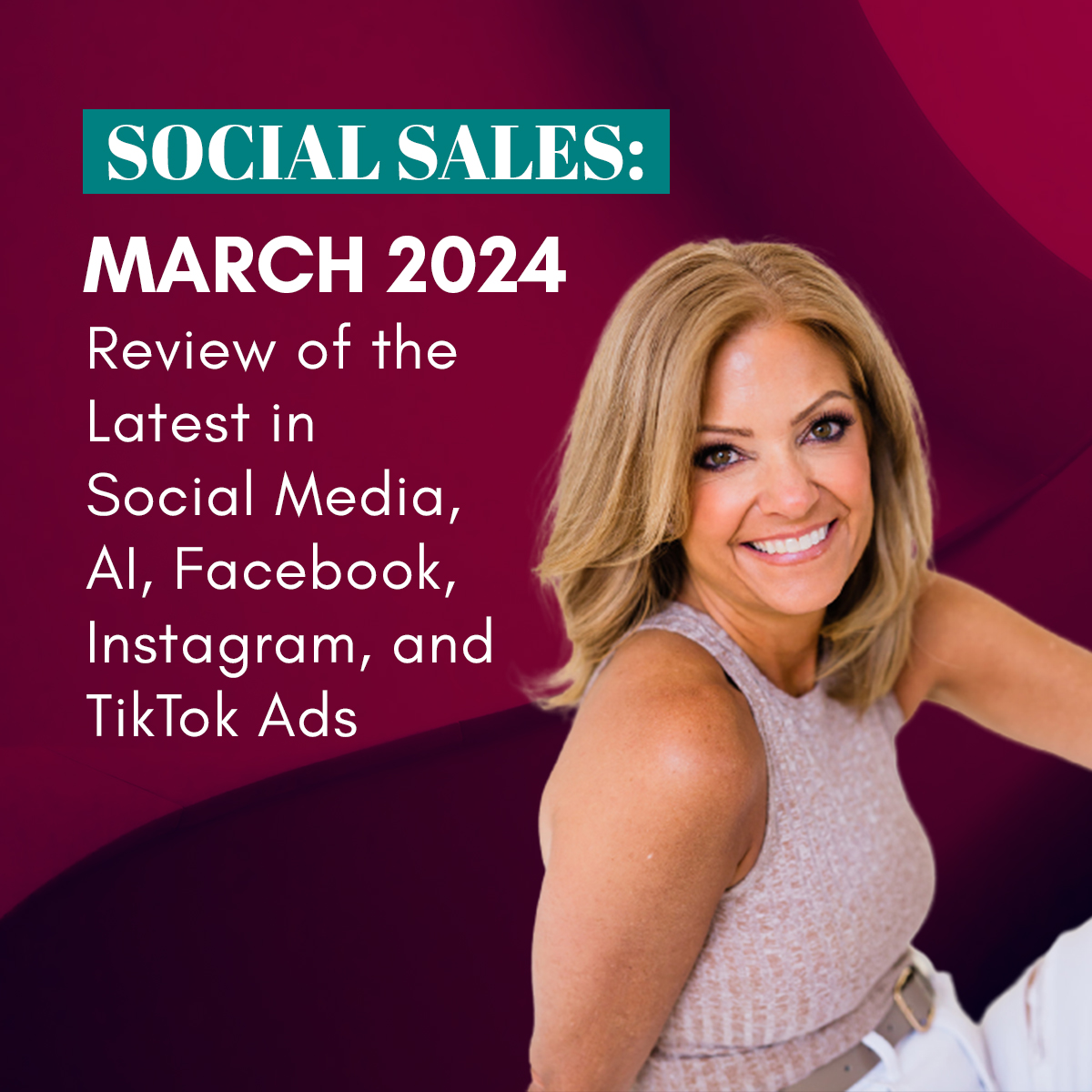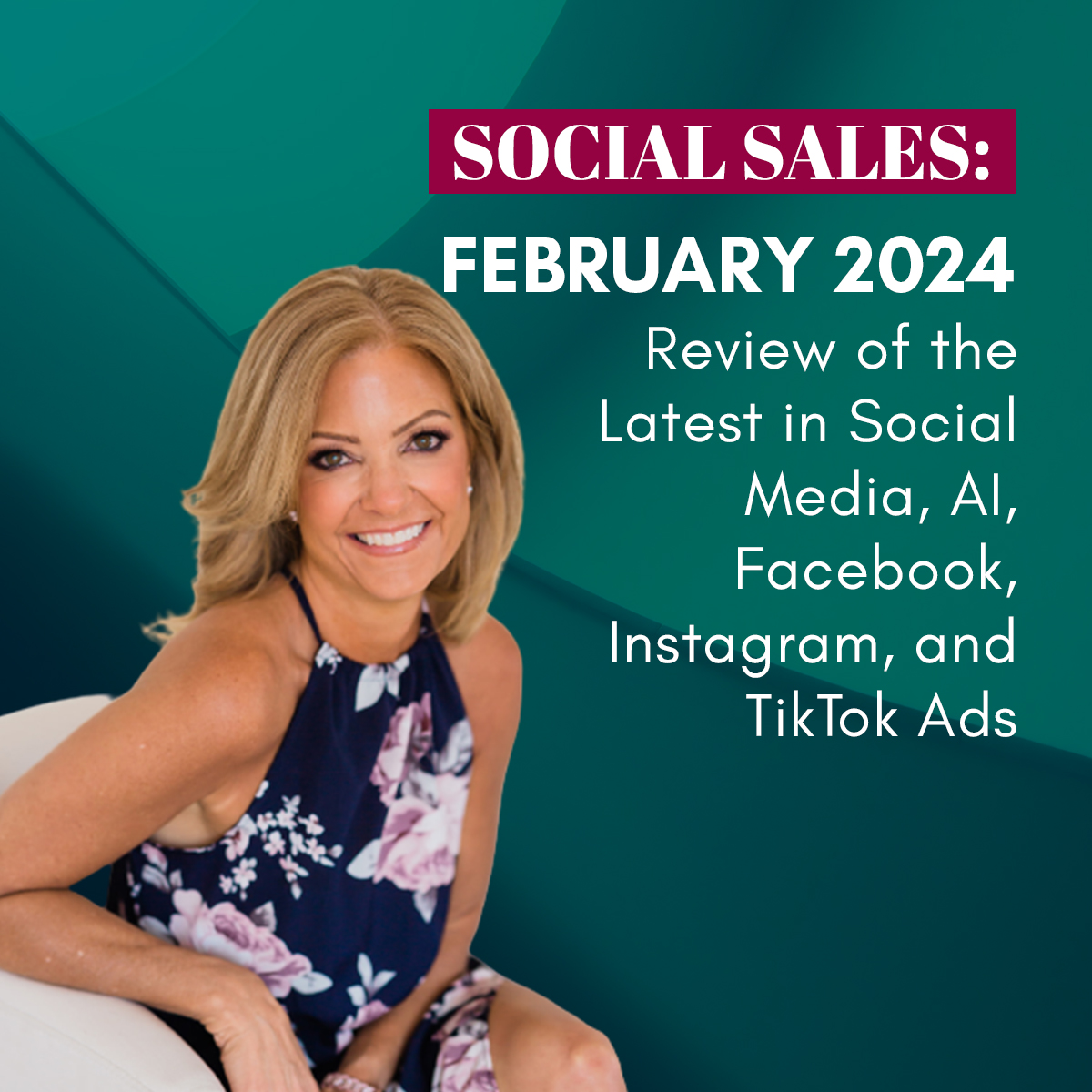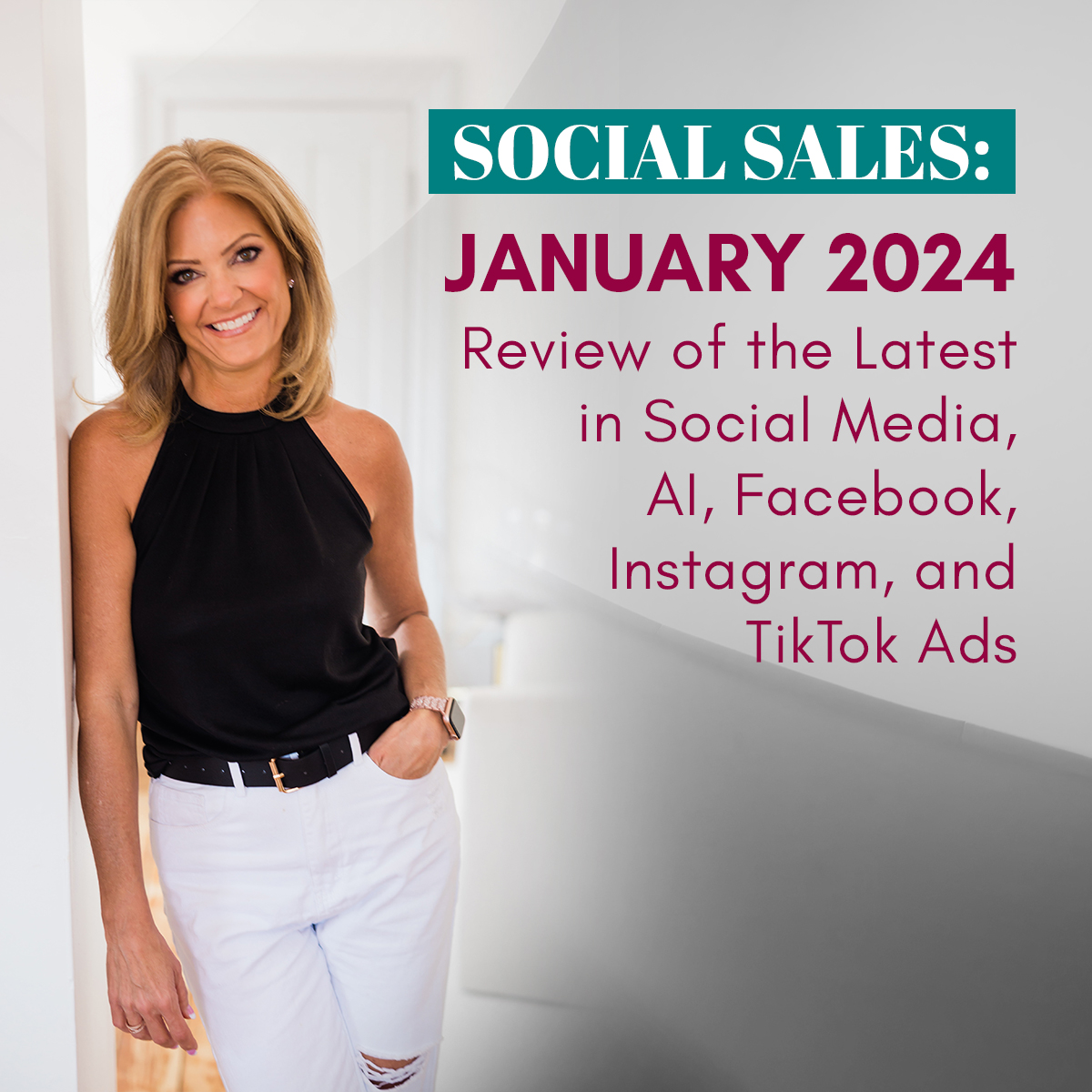New!!! Facebook Collections to Organize your Saved Posts
Do you save posts you see on Facebook, then remember later and have to dig through a whole bunch of saved items? Now, they are organizing with collections.
If you haven’t saved, you might want to start. With this new collections feature it will be easier to organize and find past posts. If you don’t save, more than likely, you will never find again. Posts tend to fall into the black hole of Facebook. 😉
How to Save a Post
Maybe you’ve never saved a post before. Let’s start there. Below is an example of how to save.
Find the post. Click on the 3 dots in upper right hand corner of post and save.
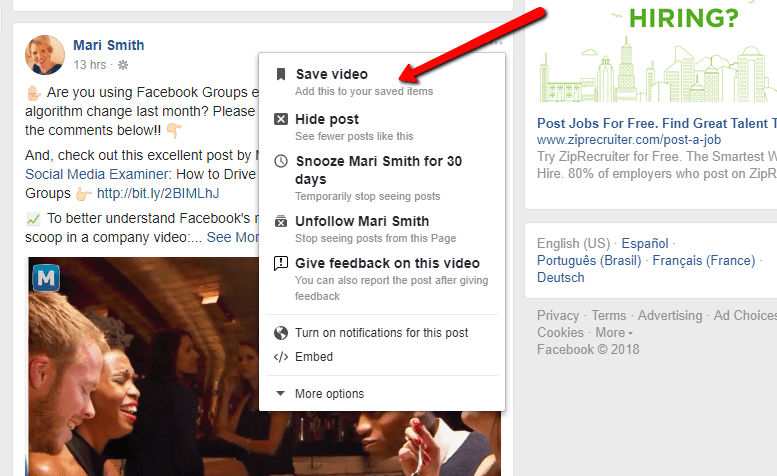
How to Use Collections to Organize the Saves
Step 1:
Find your saved items dashboard.
Go to your home news feed. Click on Saved.
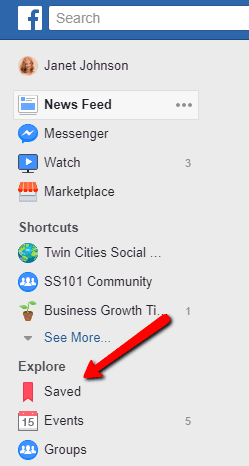
Step 2:
Click on the Plus Sign to create a Collection
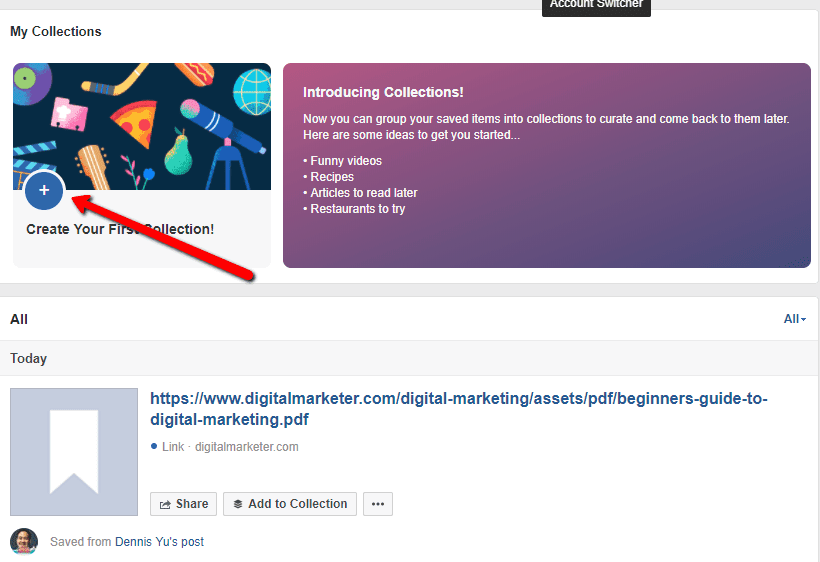
Step 3:
Enter the Title of your Collection.
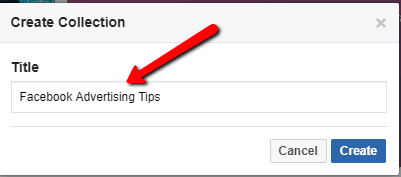
Step 4:
Now you will see the Collection you just created. Create more Collections around the posts you have saved and think you will save in the future.
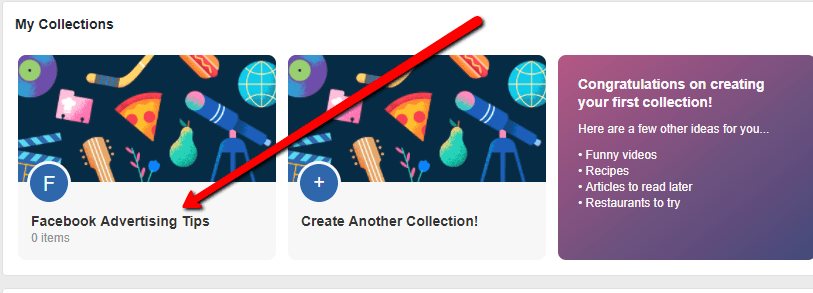
Step 5:
Go through your saved items and ad to the applicable collection.
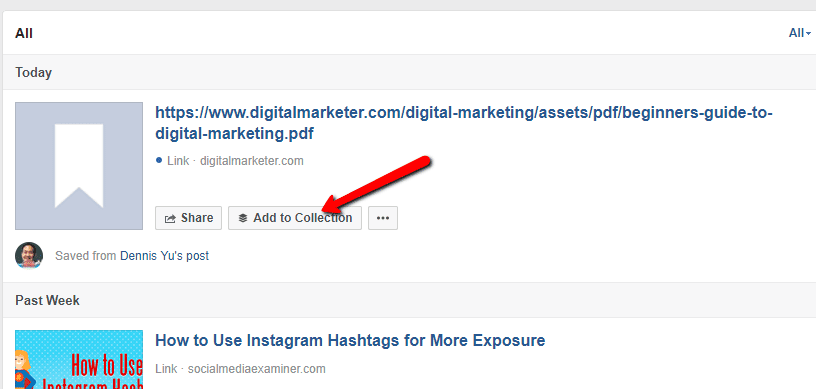
You will will see the drop-down of all the collections when you click on ‘Add to Collection’.
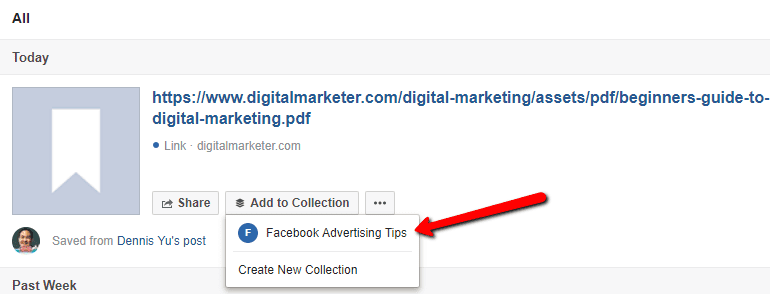
Overview of Collections:
You will now see your list of collections on the left column when inside your saved dashboard. You will also see 3 collections across the top.
In addition, you can sort your saved posts based on a few criteria above all your saved posts in the upper right corner.
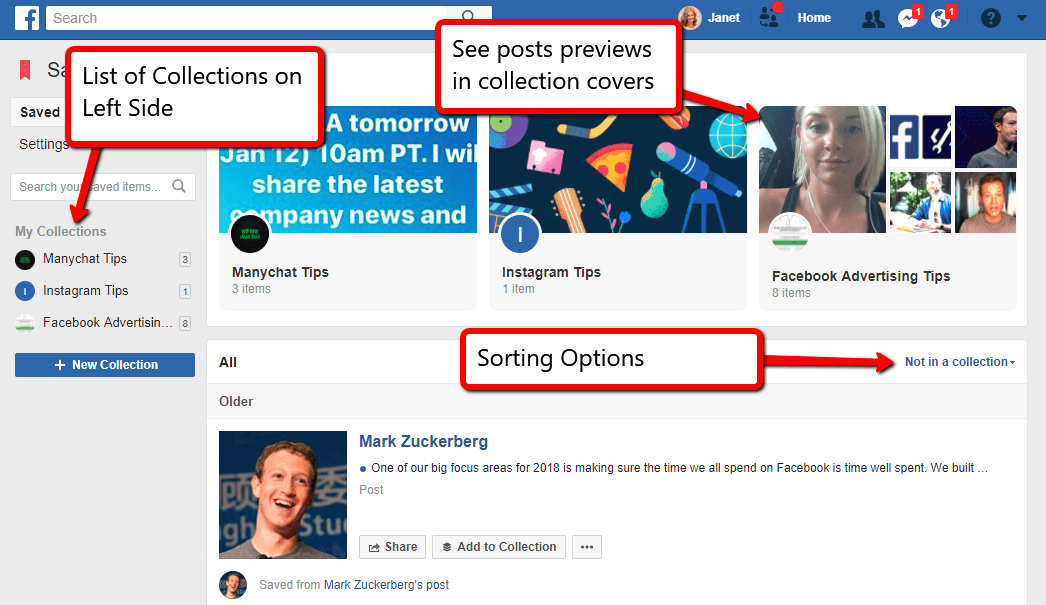
Here are all the ways you can break down your saved posts.
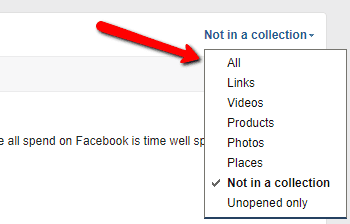
I’m kind of digging this new feature of Facebook Collections to Organize your Saved Posts! I think it will come in handy to go back and review items. It reminds me a bit of Pinterest and how well you can organize your pins into boards.
The only issue I see is to remember to go back to the saved items once in awhile to review and clean up!
Will you be using this feature?