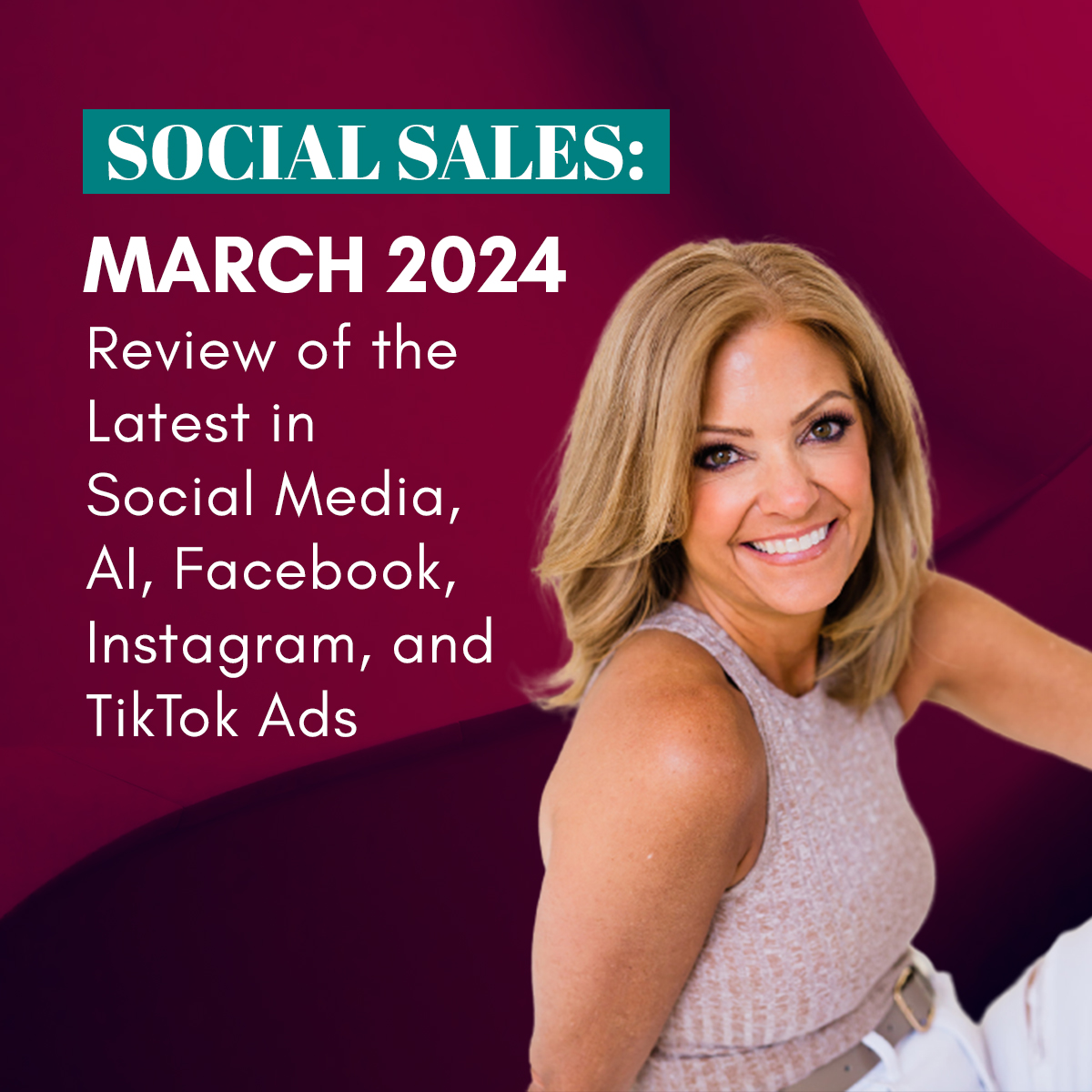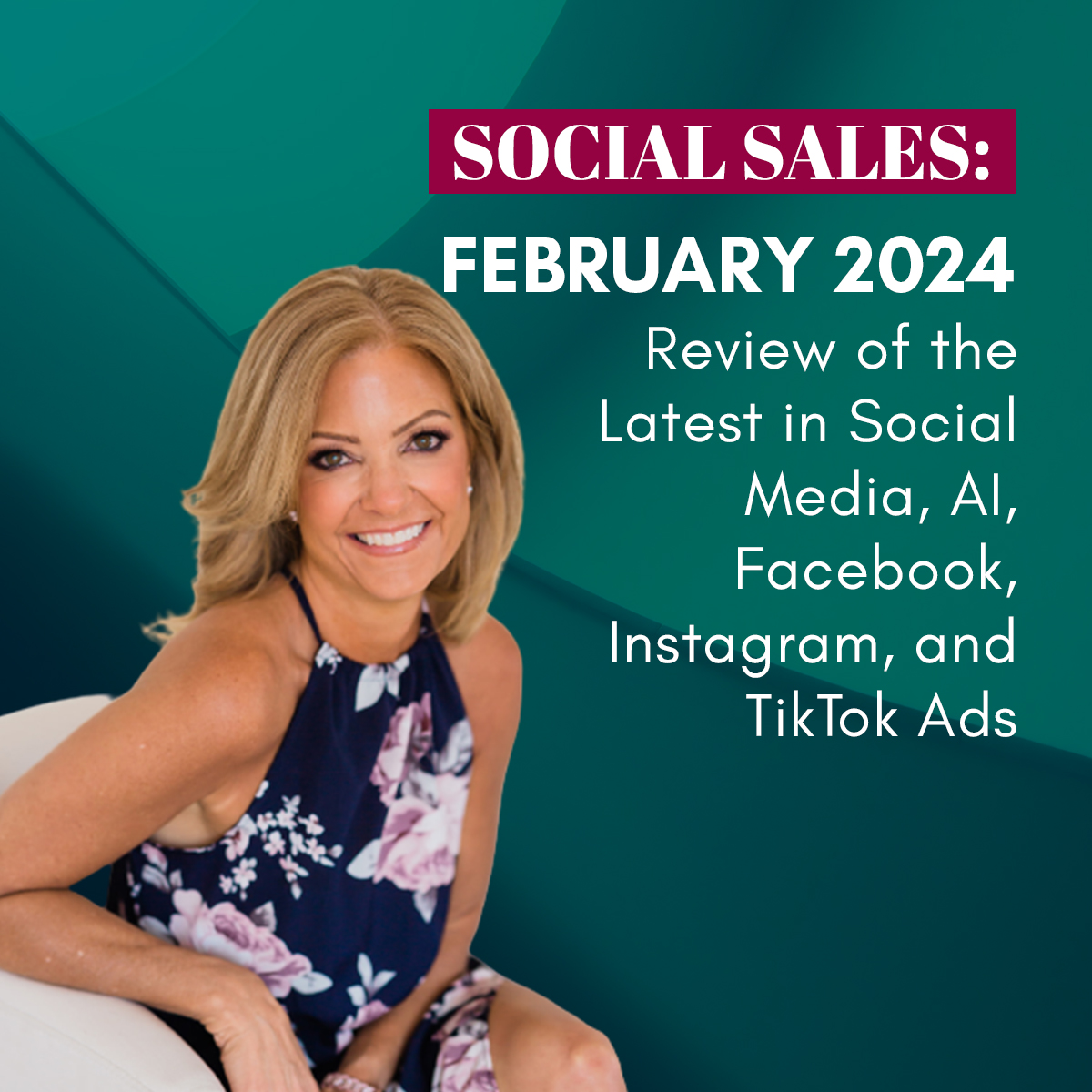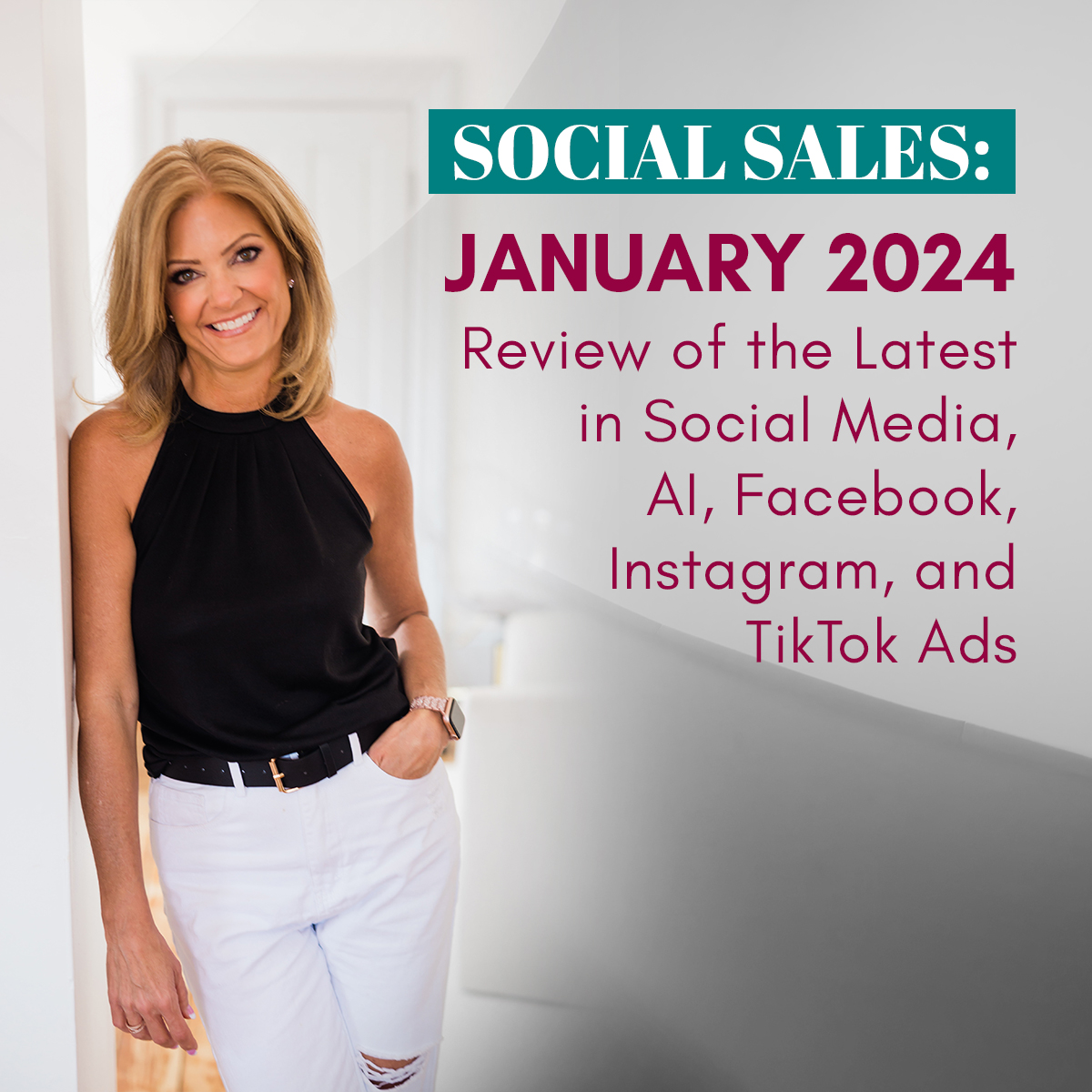Great post by Mike Allton!
HootSuite is a tool for social media management that we’ve talked about and referenced many times. I am a Certified HootSuite Solution Pro, which means that I have been trained on not only how to use HootSuite, but how to help business owners understand how they can use HootSuite to manage and monitor their social media accounts. We are continuing our series on How to Make the Most of Your HootSuite Account by reviewing how to use HootSuite for Social Listening, including both tactics and techniques businesses can use.
What is Social Listening?
Of course, it helps if we’re all on the same page as to what Social Listening means. The details will vary from business to business and industry to industry, but the core principle is that brands will listen to conversations taking place on social media and look for opportunities to participate and engage customers and prospects.
First, a business will identify specific words and phrases that might be part of a conversation that would apply to the business. For instance, if your business solves specific problems, you would listen for people talking about those kinds of issues. You might find opportunities to provide assistance or resources, or to reach out to individuals in need.
Second, a business will identify key influencers. These are people who may be well-known in the industry, or perhaps in roles where a referral could go a long way. For instance, gaining the interest and support of someone more established on Twitter, where they may have a much larger following, might result in getting a retweet or mention that helps extend the reach and visibility of your business tremendously.
Conversational Listening with HootSuite
To begin listening for key conversations, follow these steps:
1. Identify specific terms to listen for. Do some test searches and refine the terms as needed in order to achieve the kinds of results you’re looking for.
2. Create a new Stream for each Term or Phrase. I recommend having a specific Tab set up for Conversations and then you can have up to ten streams within that Tab. Each stream can be a specific term or phrase, and can be set up to search Twitter or Google+ (you can search Facebook and LinkedIn as well, but only conversations from your existing connections, whereas the other platforms will search all Public posts).
– You can use the Quick Search in the upper right corner of your HootSuite Dashboard to look for terms and phrases that might work for you. Once you find one, click on the Save as Stream button and it will be added as a stream within your existing tab.
– You can click on the Add Stream button and select a network, then select Search, and type in the phrase you want to search on.
3. Check your Conversations tab at least once a day to see what status updates have been posted that match those search terms, and respond if appropriate.
I have mentioned before that you can have canned responses set up as templates. Simply open the Compose box, type in your message, and click on the disk icon to save it as a template. You can then call that up whenever needed. This is particularly useful when social listening as you will often be providing the same basic answer and resources. Just make sure to edit your message before sending to customize it for the specific situation and individual.
You can also send tweets or updates that you find in your search to other Team members. We’re going to get into Teams in more detail in another article, but the idea here is that larger businesses may have multiple people involved, and certain people may be better suited to respond to specific inquiries. An example I’ve given before is that of a law office, where an office manager may be responsible for all initial social media monitoring and listening, but any serious enquiries or opportunities would be forwarded to one of the attorneys in the office for a more professional response.
If your business is restricted to a specific geographic area, say, only the Greater St. Louis Area, then you have the option of geo-locating your search results and only seeing messages posted by people within your area. This will obviously filter out updates from people whom you’re not interested in targeting as a potential customer.
Yet another reason for using Conversational Listening is for Customer Service. You can set up search streams for instances of where people are talking about you and your company, either directly or indirectly, and engage those customers in whatever way is appropriate. A simple is example would be if someone decided to complain about your brand on Twitter. Unless they happened to mention your Twitter handle, you’d have no idea that they said anything about you. If you’re listening though, you can at least give yourself an opportunity to respond and try to make the situation better.
Brands can also use listening as a means to monitor competitors. By setting up search streams, lists and circles, you can keep an eye on what your competition is doing and make sure that you’re positioned to respond to any sudden sales or other developments which might affect your own business or customers.
Keep in mind that you can have up to 50 tabs set up within your HootSuite Dashboard, and each tab can have up to 10 streams saved, so you can create whatever tab and stream combinations you need. Every time you log into your HootSuite account and select one of these tabs, all of the saved streams will update. And you can add or delete streams whenever needed, so don’t be shy about creating temporary streams that you might only use for a week or even a day, then delete later. When I’m doing any kind of research into social media activity and conversations, I will save the streams so I can keep referring back to them for as long as I need them. You can do the same thing when researching customers, discussion topics, other brands and so on.
Influencer Listening with HootSuite
As we mentioned earlier, it’s important for every business to begin to identify key influencers and thought leaders in their industry. By doing so, you:
1. Follow them and gain insight into your own business and industry as a result of reading what they say and share.
2. Create opportunities for you to share and retweet these key thoughts and links to your own followers, creating value.
3. By sharing and retweeting, and actively participating in the online conversations happening around these updates and individuals, you begin to link yourself with those individuals.
4. The more you engage with and show an interest in these influencers, the more interest they will show in you. But it has to be genuine. Retweeting me 25 times a day is not going to get me to show interest in you and your business.
Now, there are different kinds of influencers, so you should have specific profiles and goals in mind. Are you looking for leaders in your industry who might help build your reputation through association? Or perhaps you’re looking for key C-level executives who can help you land critical accounts, or perhaps someone else.
Finding these influencers is achieved a couple of different ways. You can do a quick search and change to Twitter Users. Type in names or keywords or businesses or whatever makes sense for the kind of person you’re looking for, and see what comes up. Within the list of Twitter users, you can click on any name and their profile will pop up and you can decide whether or not you want to follow that person. Or, alternatively, you can search on topics and look for people talking about and demonstrating expertise and influence in specific areas.
When looking at someone’s Twitter bio within HootSuite, you can see how many followers they have, how many updates they’ve posted, their location and their Bio text. You can also select a Timeline tab to see their latest tweets. The Bio tab also includes an interesting stat: their Klout score. While there’s non-stop debate over the validity and usefulness of Klout as a measurement, in this instance, I think it’s tremendously valuable. If you’re looking for someone in your industry who has demonstrated significant online influence, the higher their Klout score the better. Now, the actual number for the Klout score will vary by industry. Someone who’s nationally known may have a Klout score of 80+, but you may not need or even want that caliber of influencer. Smaller businesses, particularly local businesses, are going to want to identify and connect with people who are influential, but also approachable. My guess is that you’ll want to target people with a Klout score between 50 – 70, but again, your specific business, region and industry may vary.
Once you’ve identified someone, following them is just the first step. You should then begin to form a relationship with that individual, and spend an appropriate amount of time compared to what you hope to get out of the relationship. You may want to add that person to a new or existing Twitter List to help keep tabs on the profile, and can do so using the Add to List button at the bottom of the bio box. You can send them a Direct Message if you think it would be appropriate, but generally I advise starting by making it a point to regularly retweet, favorite and reply to the tweets they’re sending on a daily basis. Begin to start conversations with these individuals, and make intelligent comments. Ask good questions and offer genuine, thoughtful compliments, and you will begin to make an impression. At an appropriate time, Make The Ask – whatever it is you are hoping they will do for you, whether it’s to make an introduction, retweet one of your tweets, or something else.
By laying the groundwork of retweeting, favoriting and other comments, you’ve created value for the influencer. That way, when you ask them to do something for you, they’ll feel like they’re reciprocating, and not just doing you a favor.
Mobile Listening
With the HootSuite app, you can set up and save Twitter searches and streams similar to the Desktop dashboard.
You can add a new stream and set up te search, or, even easier, start a new search and if you like it, save it as a stream.
These are the ways businesses can use HootSuite to listen to the conversations taking place on social media, whether about the brand or the industry, and look for opportunities to connect with and engage customers and potential customers. If you haven’t yet signed up for a HootSuite account, you can get a free trial here, and you can contact me if you would like additional training and support.
Next time, we’ll get into how to set up and use HootSuite Teams.
Mike is a Social Media Consultant in St. Louis, Missouri. He has been working with websites and the Internet since the early ’90’s. He is active on all of the major social networks and enjoys writing and teaching small business owners on how to leverage the Internet to promote and grow their business. Mike provides training and seminars to businesses in the Greater St. Louis area, as well as nationwide, on topics like “Creating a Company Culture of Content Marketing” or “Social Media Marketing for Small Businesses.”
To schedule a consultation or to book Mike for a workshop or seminar, please complete the online contact form.