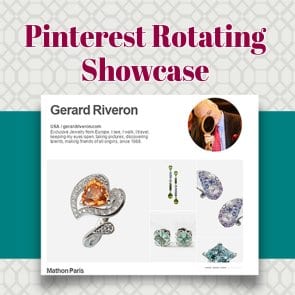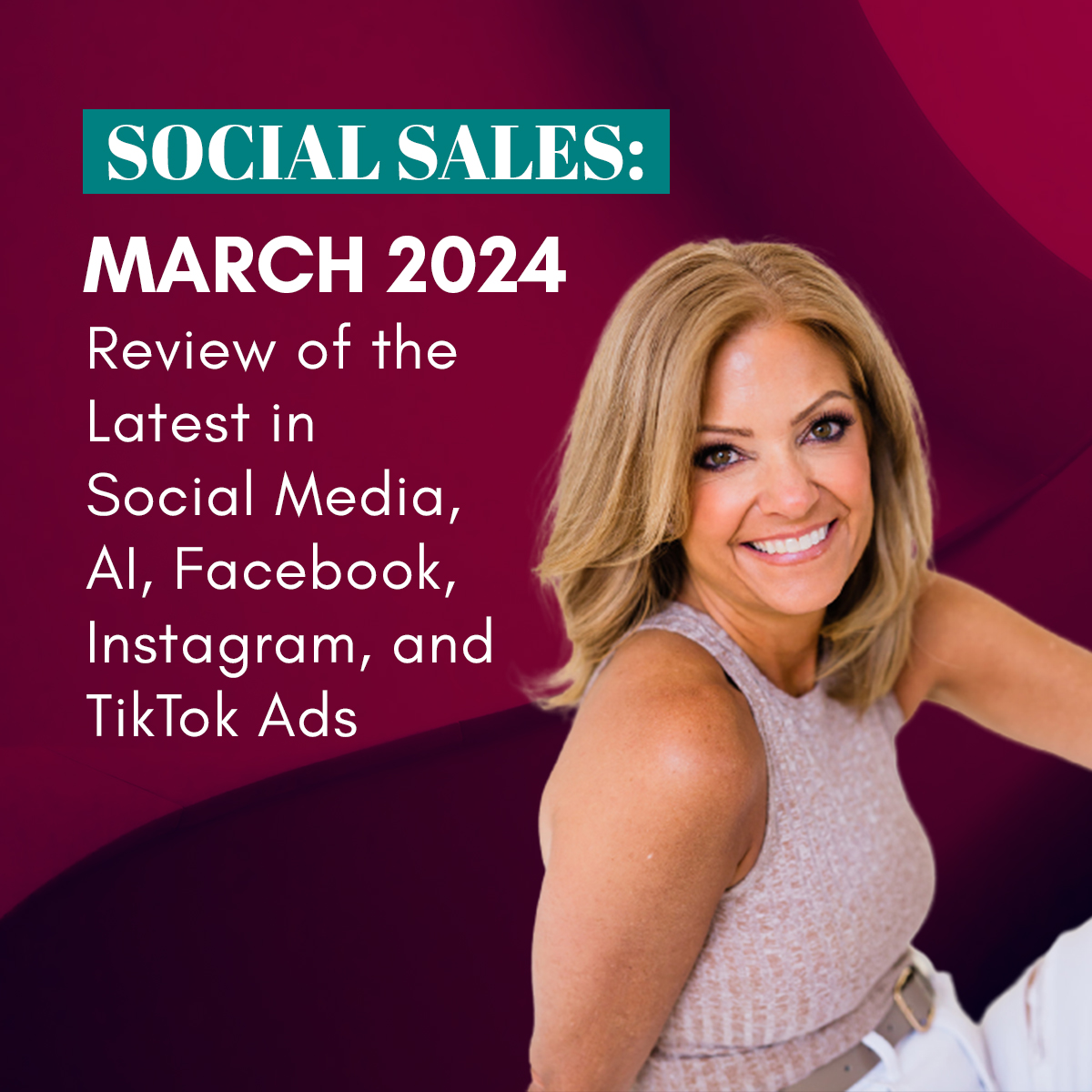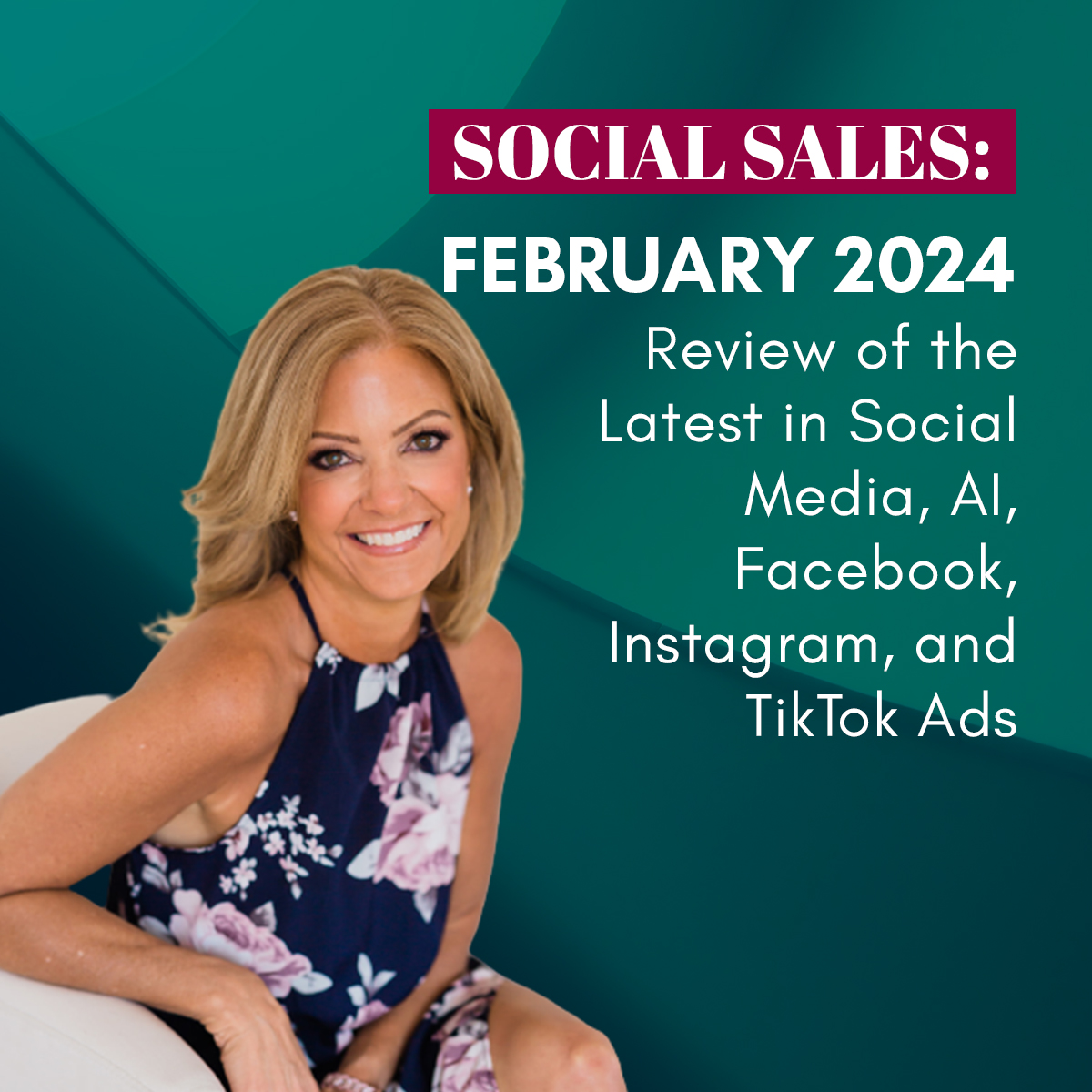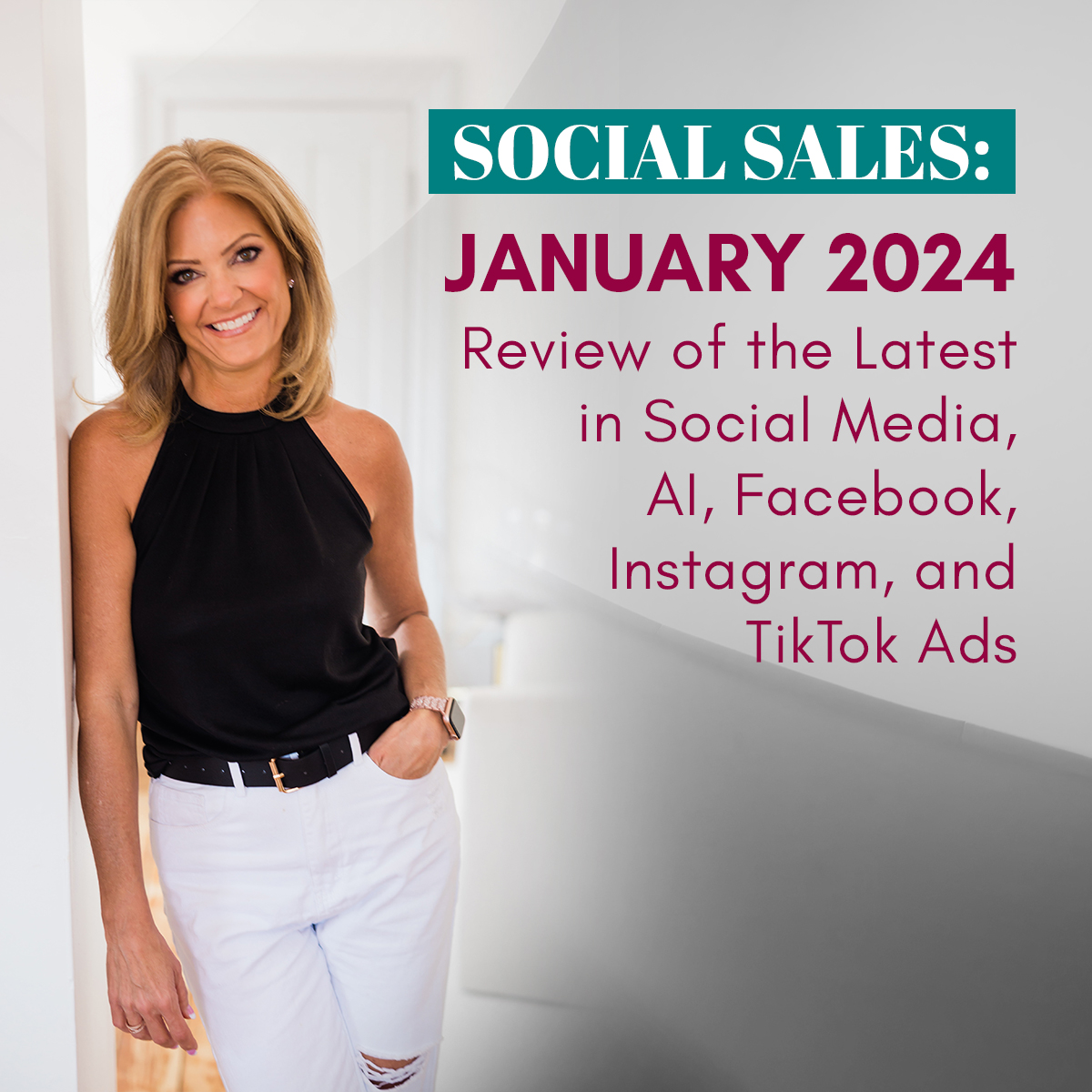Pinterest Rotating Showcase Profile Design is NEW!
The majority of social networks – Facebook, Twitter, LinkedIn and Google+ – all have big images at the top of their profiles to showcase their business. Although Pinterest is an image-based social media platform, it did not have this option until a few days ago. This is an option that everyone using Pinterest should take advantage of, if you have it or as soon as you do. 🙂
Here’s how to set up a showcase on your Pinterest Profile.
Step 1: Go to your Pinterest Profile. You will see the showcase option.
Click the red plus to open up the showcase.
.png)
Step 2: You will see 5 slots available. Click on the first drop-down arrow.
.png)
Step 3: Pick a board to feature. Then, do the same for Slot 2-5.
Be sure to pick boards that are filled in with at least 5 images. This is how many will be featured on each slide of the showcase.
.png)
The good news is it can be edited easily, so don’t be afraid to test it out and see how it looks.
.png)
Step 5: The rotating showcase is created!
Below are examples of the 5 slides you will see that will automatically scroll on their own. The slideshow of the showcase will begin with the board you put in Slot 1.
SLIDE 1
.png)
SLIDE 2
.png)
SLIDE 3
.png)
SLIDE 4
.png)
SLIDE 5
.png)
Thanks to Gerard Riveron for letting me show off his Pinterest!
As we mentioned, you can edit at any time. If you aren’t happy with the way it looks, simply change out slots. You also do not have to use 5 boards. You can use as little as 1 or as many as 5 boards.
Take advantage of showing off your Pinterest profile with these simple steps on setting up your rotating showcase.