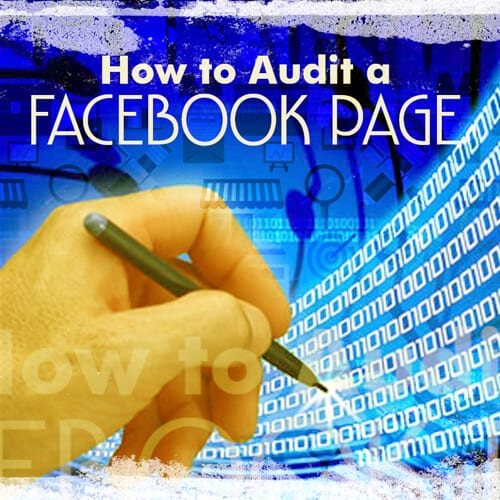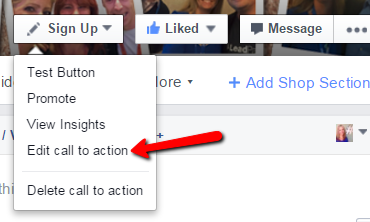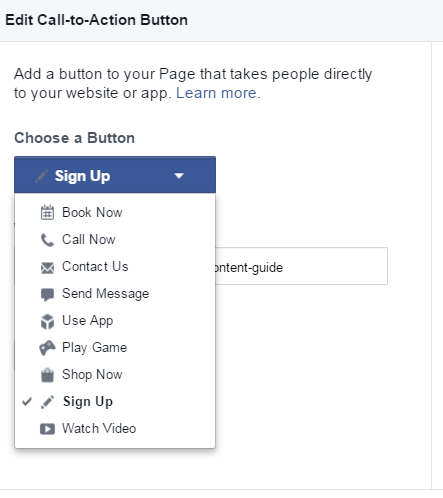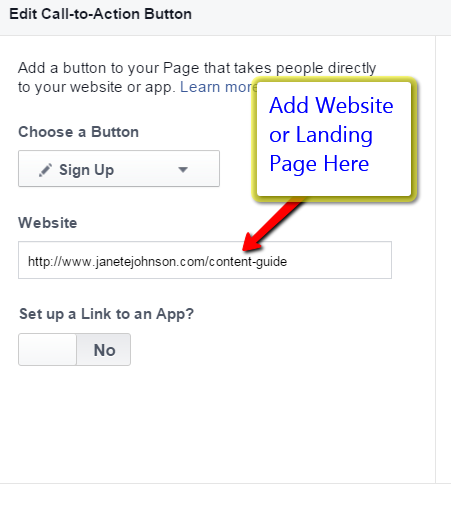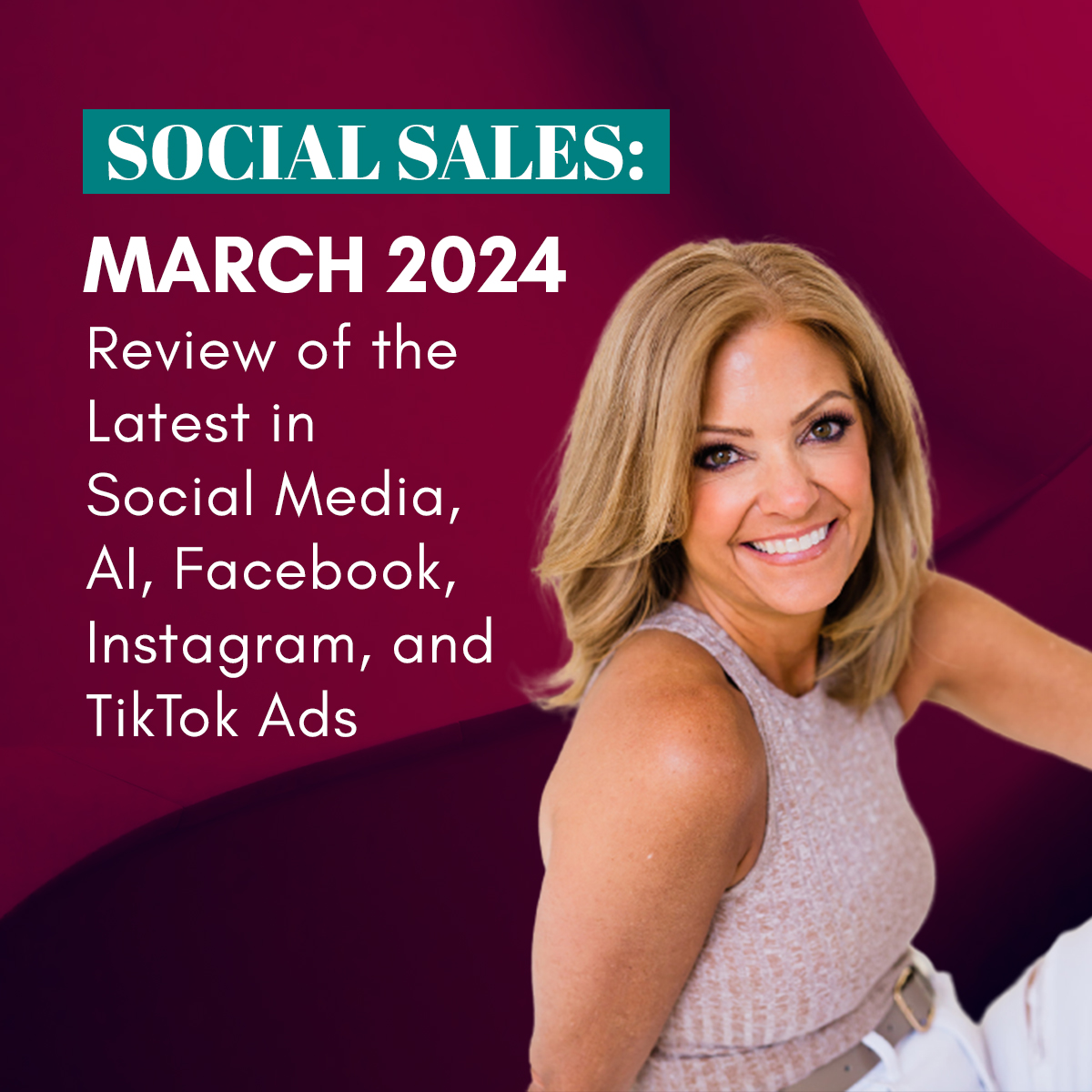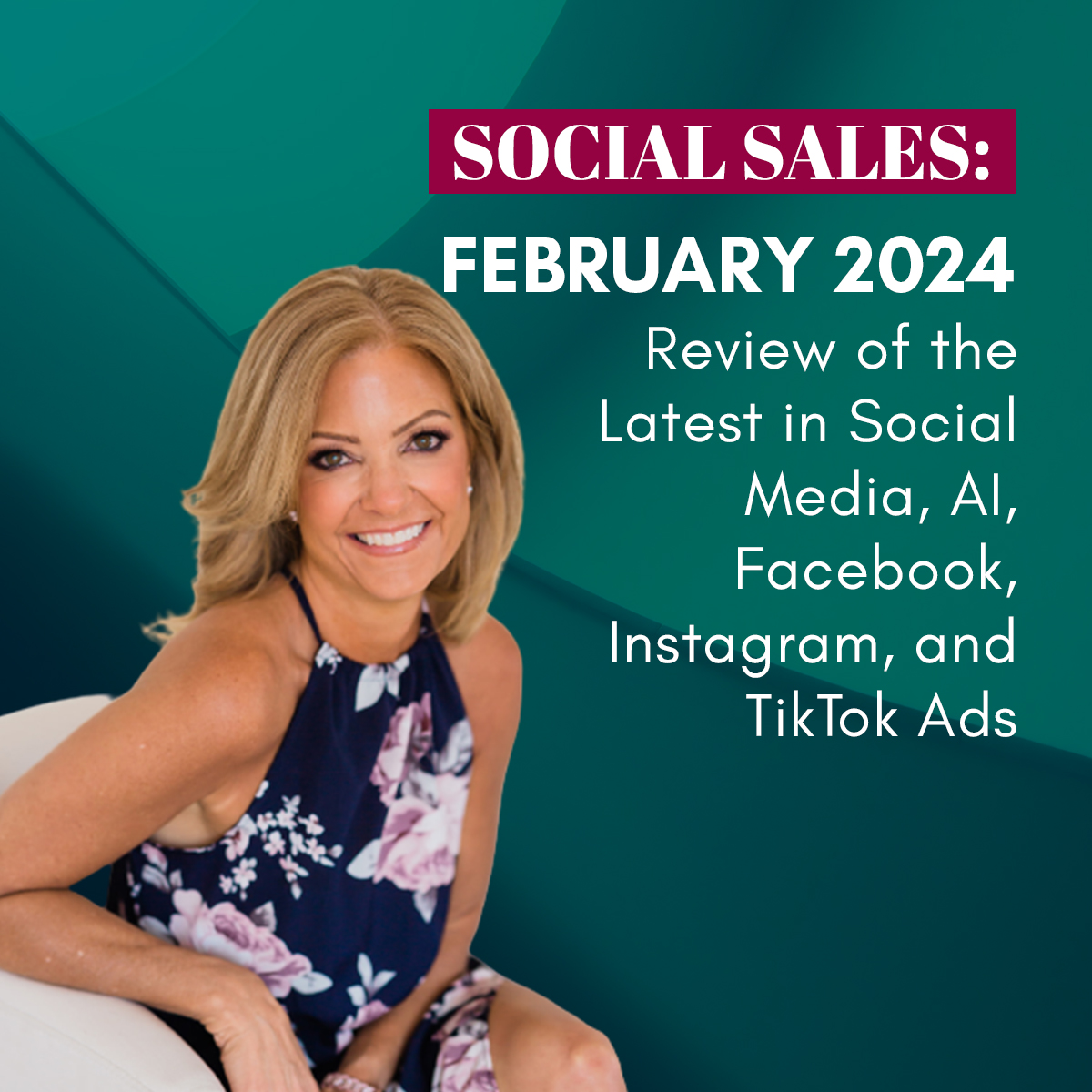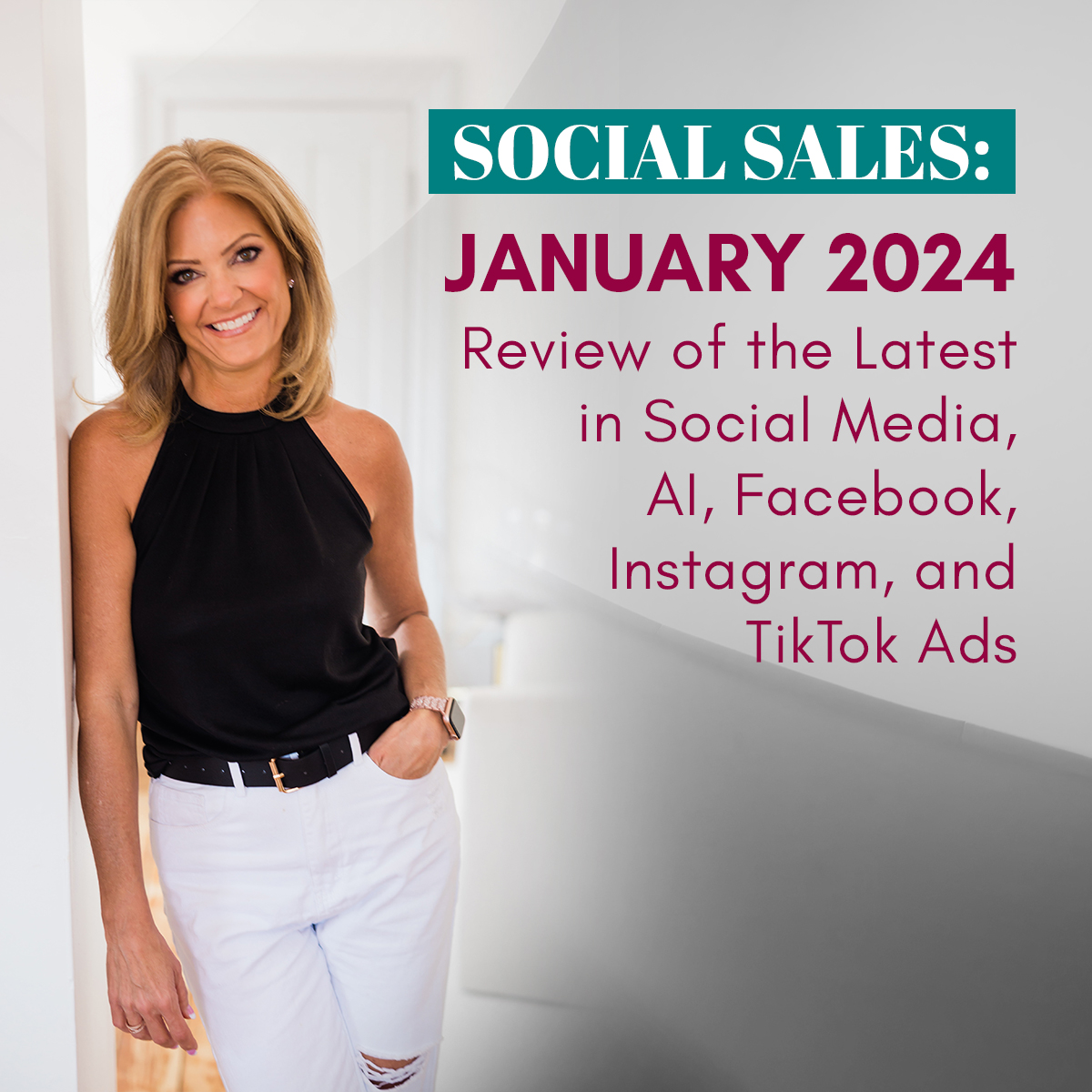How to audit a Facebook Page – Steps for each area
Engaging Cover Photo
- Picture that draws the eyes in
- Tell a story
- Fits properly (Make sure you check on mobile to see how it looks there too)
- 828px wide by 315px high
- Small amount of text
Great Samples:
Bauble Bar – Shows of Brand
Chalene Johnson – Specific Product Give Away on Cover Image
Ulta Beauty – Bringing in the Holidays and their products in a unique way
Holderness Family – Shows their personality
The Good Dinosaur – Shows current product release
Profile Pic
There are a couple options for a profile picture. Here’s the general rule, [Tweet “If you are brand or business…use a logo.”]. If you represent yourself as your business, use your picture. This choice is up to you and how you would like to represent yourself. If you aren’t sure, go with your picture. Social media is about humanizing and anytime you have the opportunity to humanize your brand, do it!
My second tip here is to make sure your logo fits. The proper sizing of a profile pic size to upload needs to be at least 180×180 px.
Add Call to Action Button and Link on Cover Image
Call-to-Action Button – Find right on your cover image
You will see all the below options. Choose the option that would fit your business best.
Add the website that you want them direct to go.
About Section Filled out
Go to About (at top of your page) –> Page Info
Fully fill out your Page Info section. Fill in Category, Subcategories, Year Founded, Short Description, Long Description, General Info, Year Founded, Awards, Products, Phone #, Email and Website. Fill in as much as you possibly can!
For Short and Long Description –> Keyword rich descriptions
Apps
At least 3 Apps. Be sure to have one that collects emails. There are many 3rd party app creators, such as Woobox, Heyo, LeadPages and more. You will need a 3rd party or a web developer to create these apps.
Featured Video
Be sure to create a video specific as to what your page is about. Introduce yourself or your brand. Load this video to your Page. Once you have done that you will find your video under ‘Videos’ at top or on the left hand side. Click the edit icon and change this video to ‘Featured Video.’
Now when you add any additional videos, this will still be the main one on your page.
At Least 1 Post Per Day
How often are you posting? Are you posting 1 per day? If not, start there. If you are, try to even push it to 2x per day. Posting at least 1x per day is bare minimum. Plan out a content calendar and preschedule many of your posts ahead of time.
Posting Helpful Content
What are you posting? Are your posts salesy? Are you posting all about you or your brand? I suggest only posting about yourself approximately 20%. Post content that will help your audience so they look at you as an authority.
Variety of Content
Are you posting all pictures? All videos? It is good to mix up the types of content you offer your audience. You should be using text only, pictures, videos, links and more. A great resource to learn more about this is my Ultimate Guide to Social Media Content Creation. It breaks down the types of content and ideas for each.
Page has custom URL (or Vanity URL)
This is very important. This should be done as soon as your page hits 25 likes. You can find where to change this under About –> Page Info Section on your Page.
Be sure to name it the same (or similar) to your other social media websites.
Link to Facebook Page on your Website
Do you have a link to your Page on your website? Any place you can add that link will help you drive more likes to your page. Add it to your email signatures, your company brochures and any other place you can think. It is a very important piece of your marketing, so you don’t want to miss the opportunity.
So that covers how to audit a Facebook Page. If you do the above steps and audit again every 6 months, your Facebook Page will be up to date and fresh. This can be one of the most important areas of you marketing, so setting it up right and adding fresh content is super important.
Feel free to share this checklist with other business owners you know.